 |
CRI ADX
Last Updated: 2024-07-17 10:47 p
|
 |
CRI ADX
Last Updated: 2024-07-17 10:47 p
|
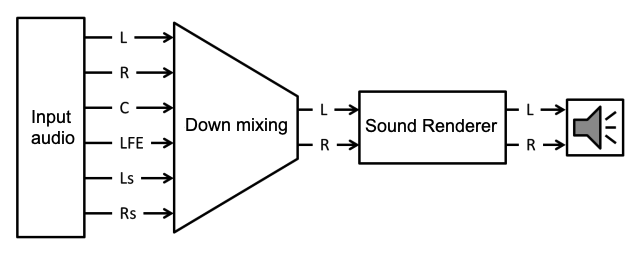
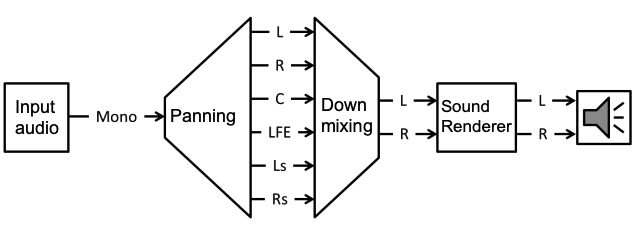
| Number of input channels | Number of output channels | Formula (output speaker) = (input speaker) |
|---|---|---|
| 7.1ch | 5.1ch | L(mix) = L R(mix) = R C(mix) = C LFE(mix) = LFE Ls(mix) = Ls + Lb * (-3dB) Rs(mix) = Rs + Rb * (-3dB) |
| 5.1ch | 4ch(L,R,Ls,Rs) | L(mix) = L + C * (-3dB) R(mix) = R + C * (-3dB) Ls(mix) = Ls Rs(mix) = Rs |
| 4ch(L,R,Ls,Rs) | 2ch | L(mix) = L + Ls * (-3dB) R(mix) = R + Rs * (-3dB) |
| 2ch | 1ch | MONO(mix) = L * (-3dB) + R * (-3dB) |