 |
CRI ADX
Last Updated: 2025-05-07 13:34 p
|
 |
CRI ADX
Last Updated: 2025-05-07 13:34 p
|
The Action Track allows you to create actions that act on Cue and categories.
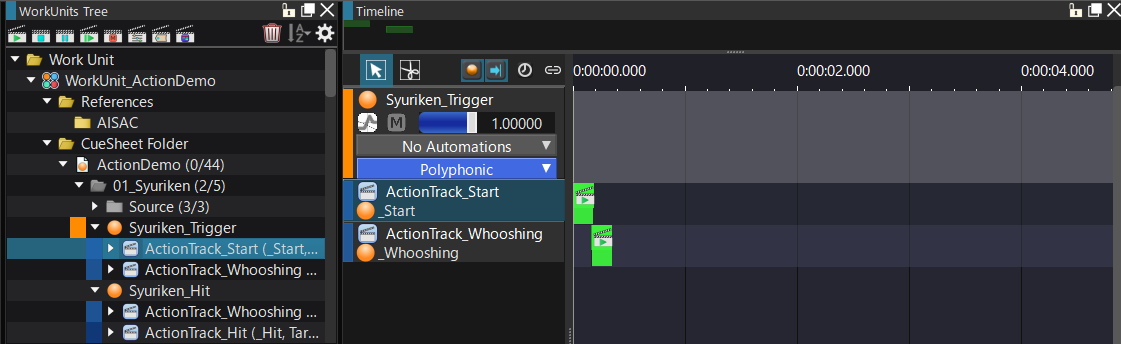
| Item Name | Value | Description |
|---|---|---|
| Scope Type | Entire / Sound Scope | You can set the scope of this track's action. Entire: Actions affect all players. Sound object : Actions affect the sound object associated with the player playing this track. |
| Target Object Type | (Cannot be edited) | Displays the attributes of the target object. |
| Target Object | (Cannot be edited) | Displays the name of the target object. |
| Target Identification Condition | Exact Match / Prefix Match / Suffix Match | Exact Match: The conventional condition. Cues that exactly match the target object name will be the target of the action. Prefix Match: Cues whose name starts with the target object name will be the target of the action. Suffix Match: Cues whose name ends with the target object name will be the target of the action. |
| Target object name | If you specify "match forwards/match backwards" in the target identification conditions, you can change the name. | |
| Search only in the cue sheet to which it belongs | True / False | True: The search range for the target object is limited to the cue sheet to which the track belongs. False: Searches all cue sheets. |
| Cue sheet name | (Cannot be edited) | Displays the name of the cue sheet to which the target object belongs. |
| Cue ID | (Cannot be edited) | Displays the cue ID of the target object. If the target object is not a cue, -1 is displayed. |
| Target beat sync label | (Cannot be edited) | Sets the label to select the beat sync to which the action will be synchronized. If there is a label with the same name, the action will wait for synchronization. If there is no label with the same name, the action will be executed immediately. (If "None" is specified, it will be synchronized with those that have "None" specified.) |
When specifying "Front match" or "Back match" in "Target identification conditions", there are the following precautions and restrictions.
| Action Name | Target Object | Description |
|---|---|---|
| Start | Cue only | This action plays the target. If you specify a block in the start block parameter, the target will be played from that block. |
| Stop | Cue, Category | An action that stops a playing target. |
| Pause | Cue, Category | An action that pauses a playing target. |
| Resume | Cue, Category | An action to resume a paused target. |
| Mute | Cue | Toggles mute for the specified track in the target object. |
| Playback parameters | Cue, Category | Overrides the target object's parameters with the values configured in this action. |
| set selector label | Cue only | Sets the value of this action as the selector label of the target object.
|
| Specify Block transition destination | Cue only | Changes the next transition destination of the specified block in the target object to the block set in this action. |
Target objects for which this action is available:
| Item name | Description |
|---|---|
| Start Block | You can specify which block to start playing the Cue from. This can only be set if the target object has a block as an element. |
| Start Time | You can set the time when the command will be executed. |
Target objects for which this action is available:
| Item name | Description |
|---|---|
| Start Time | You can set the time when the command will be executed. |
| Fade Time | You can set how long it takes for the volume to fade after the command is executed. |
Target objects for which this action is available:
| Item name | Description |
|---|---|
| Start Time | You can set the time when the command will be executed. |
| Fade Time | You can set how long it takes for the volume to fade after the command is executed. |
Target objects for which this action is available:
| Item name | Description |
|---|---|
| Start Time | You can set the time when the command will be executed. |
Target objects for which this action is available:
| Item name | Description |
|---|---|
| Track Index | You can set the track you want to mute. |
| Target track name | Displays the name of the track that corresponds to the track index. |
| Mute state | You can set whether to mute or unmute the track when the command is executed. *1 |
| Start Time | You can set the time when the command will be executed. |
| Fade Time | You can set how long it takes to mute/unmute after the command is executed. |
Target objects for which this action is available:
| Item name | Description |
|---|---|
| Playback Parameter Type | The type of parameter to change for the target object. |
| Send destination bus name | The bus name of the send destination to be set when ‘Bus Send’ is specified in the playback parameter type. |
| Target Parameter Value | You can set the value of the playback parameter type. |
| speed to target | You can set the amount by which the value of the playback parameter type changes per second. |
| Start Time | You can set the time when the command will be executed. |
| Curve Type | You can set how the parameter changes until the target parameter value. |
| Curve Strength | You can set the extremes of the parameter change. The closer to 0 the value, the more linear the change. The closer to 2 the value, the more the change will be based on the curve type setting. |
For details on curve types and curve strengths, see Types of Graph Curve .
Target objects for which this action is available:
| Item name | Description |
|---|---|
| Selector Label | You can set the selector label that will be set when the command is executed. |
| Start Time | You can set the time when the command will be executed. |
Target objects for which this action is available:
| Item name | Description |
|---|---|
| Block transition Destination | You can set the destination block for the next transition. |
| Start Time | You can set the time when the command will be executed. |