 |
CRI ADX
Last Updated: 2025-05-07 13:34 p
|
 |
CRI ADX
Last Updated: 2025-05-07 13:34 p
|
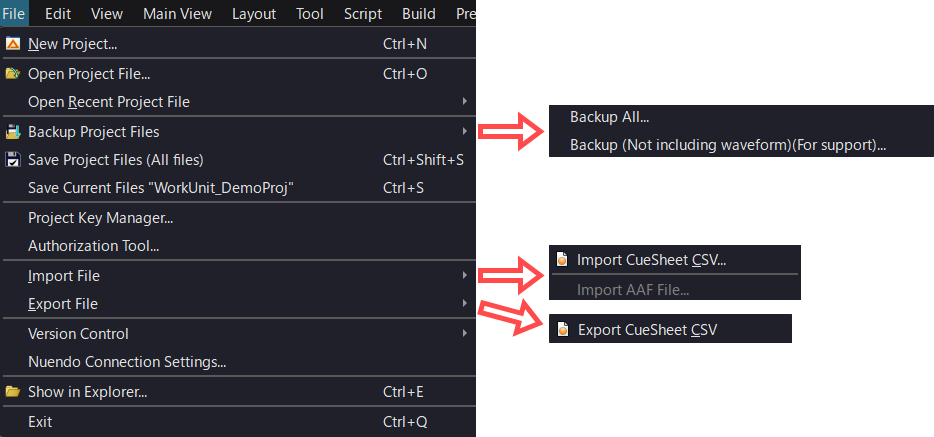
| Item | Runtime behavior |
|---|---|
| Create a new project... | Create a new project. See Creating a new project for details. |
| Open Project File... | Open a project |
| Recent Project Files | Open a project file from the list of recent project files. |
| Back up your project | For more information, see Backup Project Files . |
| - Backup All... | Save all files in the project folder to a backup folder. |
| - Backup excluding waveform files | Files other than waveform files included in the project folder will be saved to a backup folder. |
| Save Project Files (All files) | Saves any unsaved files you are editing. |
| Save Current Edit | Saves any unsaved files in the current edit. When editing work units, only the work units and associated material information files are saved. |
| Project Key Management... | Opens the Project Key Management dialog. See Project Key Management for details. |
| Authorization Tool... | Launch the "CRI Authorization Tool". |
| Import | |
| - Import Cue CSV... | Import a Cue CSV file and add the Cue under the Cue folder. See Importing/Exporting Cue Sheet CSV for more information. |
| - Import AAF files... | (not supported) |
| Export | |
| -Export Cue CSV | Export the Cue as a CSV file. See Importing/Exporting Cue Sheet CSV for more information. |
| Version control | This menu is used when linking with a version control tool. For details, see Version Control Support . |
| Nuendo Connection Settings... | This is the menu used when linking with Nuendo. For details, see Integration with Nuendo . |
| Open in Explorer (Finder on MacOSX) | Show the selected item in Explorer (Finder on MacOSX). |
For an overview of each term, see Sound Authoring Workflow , Data Correlation Diagram , and Terms .