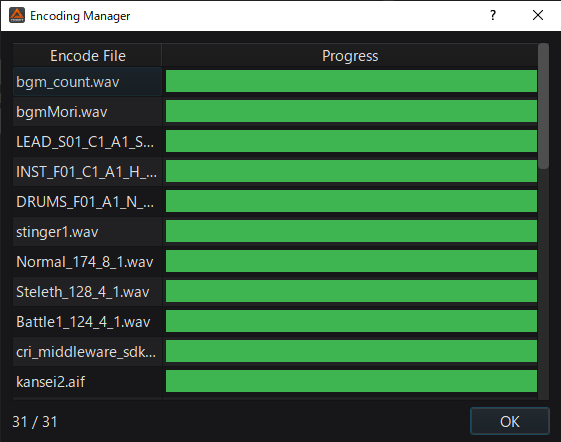|
CRI ADX
Last Updated: 2025-05-07 13:34 p
|
 |
CRI ADX
Last Updated: 2025-05-07 13:34 p
|
Background encoding allows you to encode your material without interrupting the operation of CRI Atom Craft .
"Background encoding" can be done from the right-click menu of the material folder or material. By running "background encoding" after registering the waveform file and encoding the material,
This can reduce the waiting time that occurs when running Build (Export data) or Preview (listen to the sound).
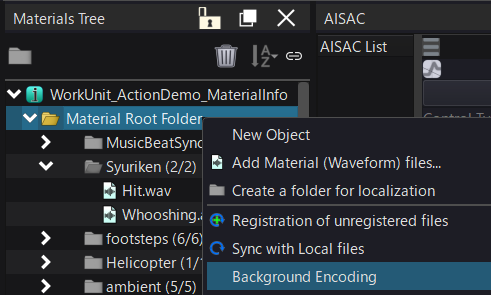
You can check the status of background encoding from the "Encoding Manager" in View Menu .