 |
CRI ADX
Last Updated: 2025-05-07 13:34 p
|
 |
CRI ADX
Last Updated: 2025-05-07 13:34 p
|
This menu allows you to open various window-type UIs. You can also use this menu to make the main window full screen.
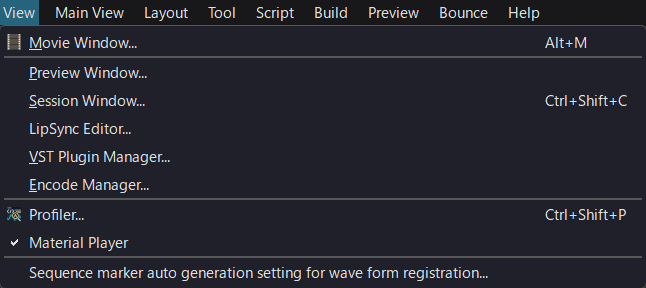
| Item | Runtime behavior |
|---|---|
| movie Window... | Displays the movie Window, which you can use to view movie and edit Cue sequences. |
| Preview window... | Shows Preview Window . You can check the preview status details and the loading status of the Cue sheet. |
| Session window... | Session Window is displayed. It is a Player that allows you to specify Player on a Cue basis and play them. |
| VST Plugin Manager... | Shows a list of loaded VST effect plugins. See "VST Plugin Manager Window" for details. |
| Encoding Manager... | Shows a list of materials being encoded. |
| Profiler... | Show the profiler window. CRI Atom Profiler |
| Material Player | Toggles whether to display the controller for playing waveform files at the bottom of Materials Tree . |
| Sequence marker autogeneration settings when registering waveform... | Displays the settings dialog for automatically generating sequence markers from the marker information included in the waveform file. For details, see Sequence marker autogeneration settings when registering a waveform . |
| Go to full screen | Make the main window full screen. |