 |
CRI ADX
Last Updated: 2025-05-07 13:34 p
|
 |
CRI ADX
Last Updated: 2025-05-07 13:34 p
|
The timeline lets you create tracks, place waveform regions, etc. horizontally along the time axis.
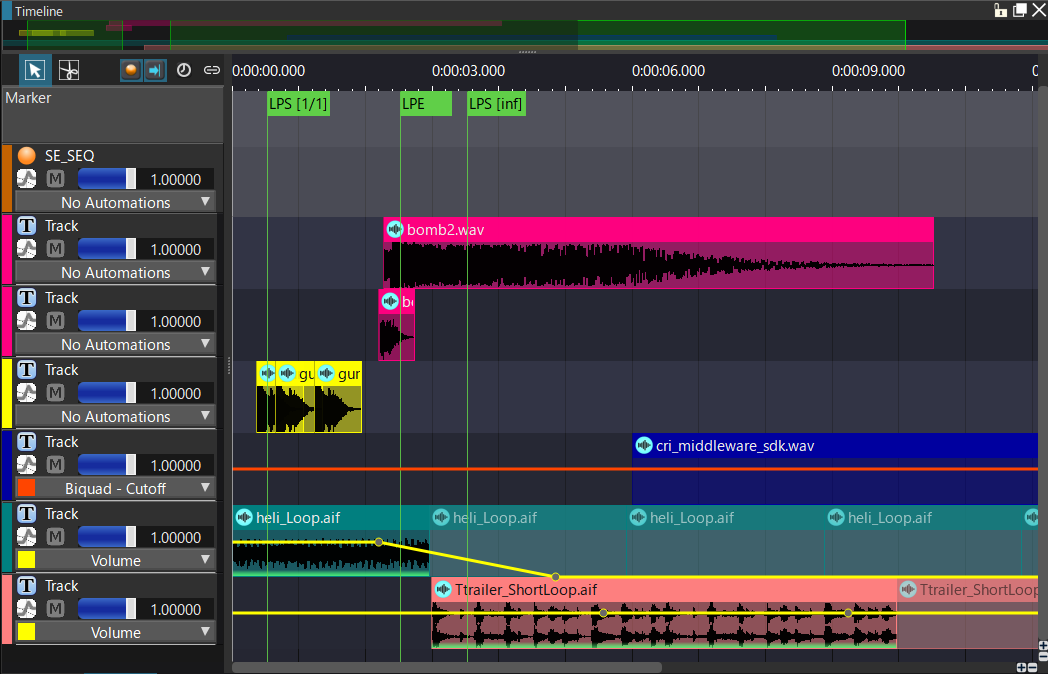
For more information, refer to Cue, Track, and Waveform Regions .
| Shortcut | Behavior |
|---|---|
| Arrow keys | Toggle item selection |
| 1 | Selection mode |
| 2 | Split mode |
| Ctrl + Up (Mac: Command + Up) | Decrease the display height of the track |
| Ctrl + Down (Mac: Command + Down) | Expand the display height of the track |
| R | Reduce time display width |
| T | Expand time display width |
| V | Expand the selected Track to fit the height of the pane |
| W | Scale horizontally to fit all events in the pane |
| H | Scale vertically to fit all the tracks in the pane |
| Z | Expand the selected event horizontally and vertically to fit the pane |
Display the entire timeline or part of it.
Grab both ends of the timeline display range, and move them to the left or to the right to stretch or compress the display of the timeline.
