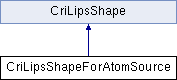A component that works with CriAtomSource to operate a blend shape.
More...
A component that works with CriAtomSource to operate a blend shape.
- Deprecated:
- Unity2019.3 〜 では削除予定の非推奨APIです。 CriLipsDeformerForAtomSource コンポーネントの使用を検討してください。
- Description:
- A component used to pass the mouth shape information (obtained by analyzing the voice played by a CriAtomSource) to the blend shape.
- Note:
- In this class, only specified combination of blend shapes will be manipulated.
To control the blend shape with multiple parameters, please manipulate the blend shape directly from the analysis result.
The blend shape type to which the LipSync analysis result is applied
| Enumerator |
|---|
| WidthHeight |
Vertical and horizontal type
|
| JapaneseAIUEO |
Japanese 5 vowel type
|
Attaches to the AtomSource to be analyzed
- Parameters
-
- Returns
- True if the setting succeeded, false if it failed
- Description:
- Attaches to CriAtomSource to be analyzed
After calling this function, the sound played by CriAtomSource is analyzed and reflected in the blend shape.
This function can be called only for stopped CriAtomSource .
If you call the function on a CriAtomSource that is playing, it will fail with an error callback.
If you pass null as an argument, it will detach from the CriAtomSource that is currently attached.
Calling this function clears the internal state.
- Note:
- If it is already attached to CriAtomSource to be analyzed at the time of calling this function, it is detached internally.
If the attached CriAtomSource is being played, this function fails because the detachment cannot be done .
The lip-sync analysis uses the ADX2 filter callback inside the plug-in.
Therefore, if there are any filter callbacks registered with CriAtomSource, they are unregistered.
In addition, if a filter callback is registered with CriAtomSource while performing the lip-sync analysis,
the lip-sync analysis stops.
- See also
- CriLipsAtomAnalyzer::DetachFromAtomExPlayer
|
|
inlineprotectedvirtualinherited |
Generates a morphing class from SkinnedMeshRenderer.
- Description:
- Generates a morphing class from SkinnedMeshRenderer set on the Inspector.
|
|
inlineprotectedvirtualinherited |
Perform vertically/horizontally type of morphing.
- Description:
- Morph the BlendShape vertically and horizontally.
The BlendShape target is specified when CriLipsShape.StartForMorphing is being called.
|
|
inlineprotectedvirtualinherited |
Use the Japanese 5-vowel type of morphing.
- Description:
- Use the 5 vowels of Japanese to do morphing on the BlendShape.
The BlendShape target is specified when CriLipsShape.StartForMorphing is being called.
The documentation for this class was generated from the following file:
- CriLipsShapeForAtomSource.cs