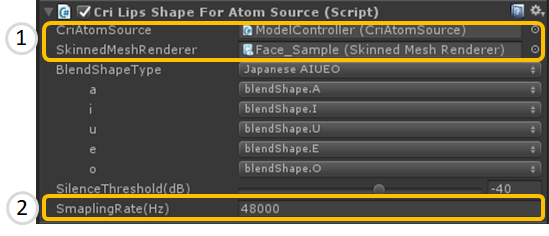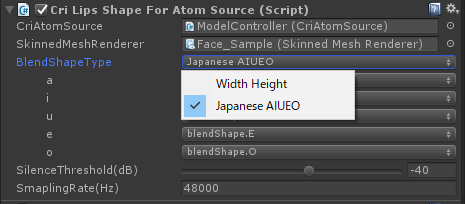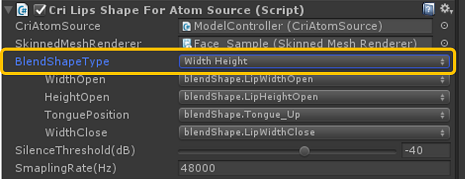criLipsMouth.GetInfoAtSilence(out silenceInfo);
silenceWidthPosition = silenceInfo.lipWidth;
...
float lipWidthOpen = 0.0f;
float lipWidthClose = 0.0f;
if (info.lipWidth> silenceWidthPosition) {
lipWidthOpen = (info.lipWidth - silenceWidthPosition) / (1.0f - silenceWidthPosition);
} else {
lipWidthClose = (silenceWidthPosition - info.lipWidth) / (silenceWidthPosition);
}
...