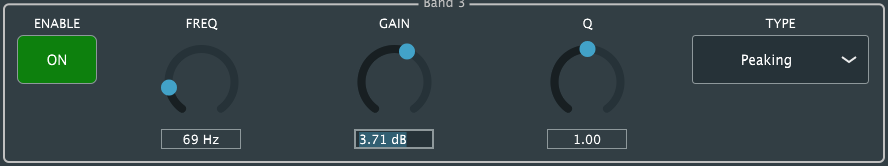ASR effects will be progressively converted to VST3 format Custom Effect Plugin .
The following functions are improved:
- Rich GUI
- Visualize the applied sound effect
Supported effects
Custom effects plugin UI
The GUI with the ASR effect operates in accordance to the function of the custom effect plug-in. The differences are as follows.
Undo/Redo; A/B comparison button; Copy
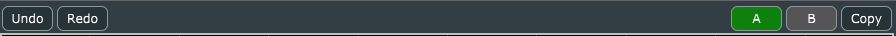
Undo/Redo
Undo/Redo for ASR effects with custom effect plug-ins will use the Undo/Redo function provided by each plug-ins.
Undo/Redo function of the Tool will not apply to the ASR effects with custom effect plug-ins.
A/B comparison button for plug-in parameters
Each plug-in can hold and compare two parameters (A/B).
These two parameters are retained only when CRI Atom Craft is running.
Only the parameter of the selected button is saved in the project.
This also applies to the parameters stored in the output binary files.
To copy the Parameter between A/B comparison buttons
You can copy the parameter from the selected button from A to B or vice versa.
The copied parameter will be overwritten.
Edit parameters on Inspector
The effect parameter will no longer display in the inspector. You can click to enter the numerical value on the UI for each effect.