How to Use the Tool
Overview
CriLipsMake2Viewer is an application that allows you to check the output of Mpeg4-Visemes animation curve files (.csv), which are generated by CriLipsMake2.
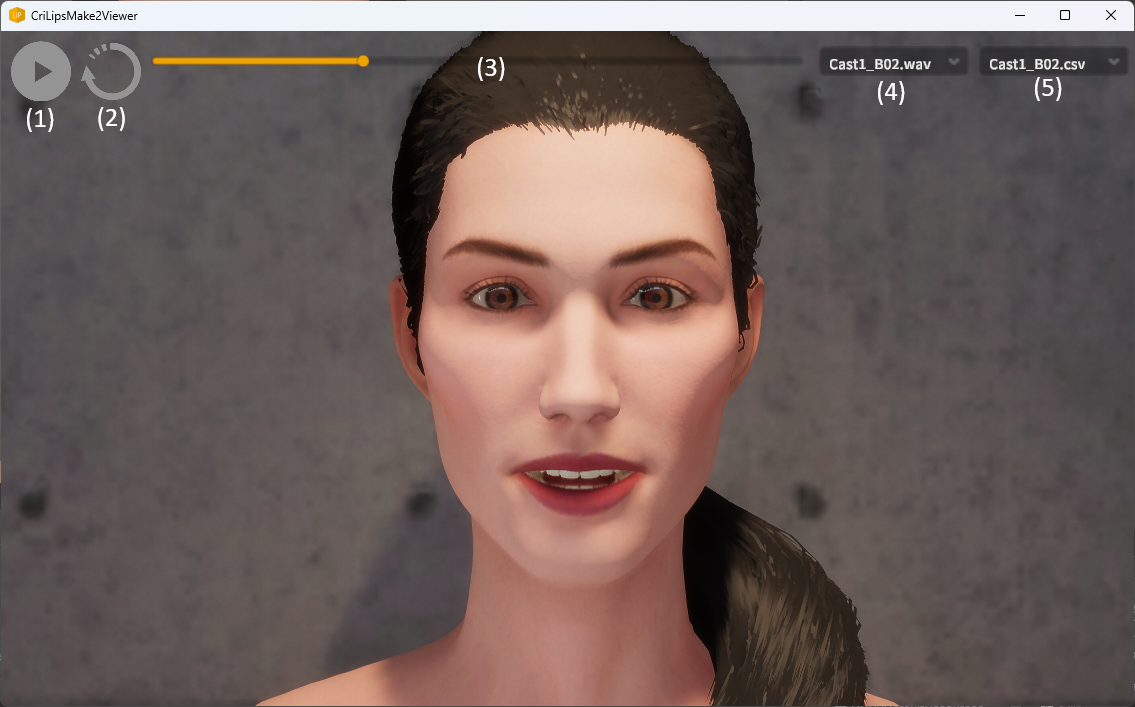
How to use
| Part Name | Description |
|---|---|
| (1) Play Button | Plays the files selected in (4) and (5) |
| (2) Refresh Button | Resets the state of (4) and (5) to the state at application startup |
| (3) Seek Bar | Moves the playback position of the audio |
| (4) Audio File Selection | Selects the audio file to be played |
| (5) Animation File Selection | Selects the animation file to be played |
How to Add Files
The following methods are supported:
- Drag and drop
.wavor.csvfiles onto the application window - Drag and drop the folder directory containing
.wavor.csvfiles onto the application window - Place the files in the
CriLipsMake2Viewer_Data\StreamingAssetsfolder
Changing Camera Angles
You can change the camera angle by pressing 1, 2, 3, or 4 on the top row of the keyboard.
This allows you to view the lip-sync animation not only from the front, but also from close-up or diagonal angles.