 |
CRI ADX
Last Updated: 2025-05-07 13:34 p
|
 |
CRI ADX
Last Updated: 2025-05-07 13:34 p
|
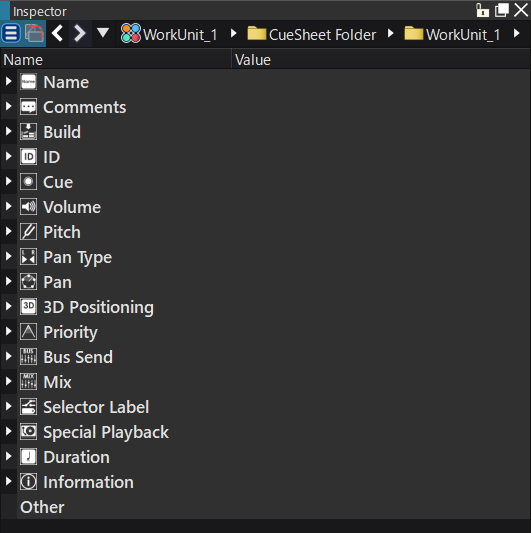
| Name | Value Range | Description |
|---|---|---|
| Name | Display Cue name. |
| Name | Value Range | Description |
|---|---|---|
| Comments | You can enter any comment you like. |
| Name | Value Range | Description |
|---|---|---|
| Do not include in build | True/False | Set it to True if you don't want to include it in the ACB, or False if you want to include it. You can also change it by using Alt+click. |
| Encoded file size | The sum of the encoded file sizes of all material referenced by the waveform regions contained in the Cue(not editable). |
| Name | Value Range | Description |
|---|---|---|
| Cue ID | ID specified programmatically with criAtomExPlayer_SetCueId (0 - 2147483646) |
| Name | Value Range | Description |
|---|---|---|
| Category | The category name that the Cue references.
| |
| Ignore AtomExPlayer | True/False | Specify True if you want to ignore the AtomExPlayer settings during playback, or False if you don't want to ignore them.
|
| Sequence Type | Polyphonic / Sequential / Shuffle / Random / Random No Repeat / Switch / Combo Sequential / Track transition by selector | The type that determines which track will be played when playing a Cue(sequence). |
| Playback mode | Normal/PlayList | Specifies the playback mode of the Cue(sequence). If you specify Normal, playback will be performed once per request. If you specify PlayList, playback will start again after the sequence has finished playing. If you want to play tracks consecutively, set it to PlayList. |
| User Data | A string of your choice. It is output to the ACB so it can be obtained from the program. Use this when you want to obtain additional information about the Cue during the game.
| |
| Voice behavior | Normal / Voice stopped (when volume is 0) / Virtual voice (stopped at Vol: 0, time has passed on return) / Virtual voice (stopped at Vol: 0, time has not passed on return) / Virtual voice trigger (stopped at Vol: 0, starts from beginning on return) | Sets the behavior when the volume is 0. |
| Playback rate | 0.0~2.0 | Specifies the playback speed of the sequence. 2.0 is twice as fast, 0.5 is half as fast. Pitch etc. will not change. |
| Multiple playback prohibition time | 0~60000(msec) | Prevents continuous playback within the specified time (in milliseconds). |
| Name | Value Range | Description |
|---|---|---|
| Mute | True/False | Mute flag setting. If you set it to True, you can mute the sound by setting the playback volume as close to 0 as possible. If you set it to False, the sound will not be muted. |
| Volume | 0.0~5.0 | Volume setting. This is multiplied with the volume settings in the various hierarchical structures in the Cue. |
| Volume Random Width | 0.0~1.0 | Volume random width setting. The volume value will be randomized by the width of this setting item. |
| Name | Value Range | Description |
|---|---|---|
| Pitch | -1200~1200(cent) | Pitch setting specified by cents. |
| Pitch Random Width | 0~1200(cent) | Pitch setting specified by cents. |
| Name | Value Range | Description |
|---|---|---|
| Category Cue Priority Level | 0~255 | The Cue priority used when controlling the number of simultaneous playbacks by category. The higher the value, the higher the priority. |
| Category Cue Priority Type | Last priority/ First priority | Specify the stop processing to be applied when controlling the number of simultaneous playbacks by category. If the oldest playback among the lowest priority playbacks has the same priority, the previous playback will be stopped if Last priority-first-served is selected, and the new playback will be stopped if First priority. |
| Name | Value Range | Description |
|---|---|---|
| Type of Pan | Pan/3D Positioning/Auto | Sets whether to use pan or 3D positioning for the positioning of voices playing waveform regions. When set to auto, it follows the runtime playback settings. If you specify "Default" as the waveform region pan type, the Cue pan type is applied to the waveform region. Note that if you set a setting other than pan, the sound may be heard differently if the original waveform is a sound with stereo or more Number of channels. |
| Name | Value Range | Description |
|---|---|---|
| Pan angle | -180~180 | Pan Sets the playback position for the specified waveform region in degrees. |
| Pan Random Width | 0~360 | Sets the random width for the pan angle. |
| Pan elevation/depression angle | -90 to 90 | Sets the playback position for the pan-specified waveform region by specifying the elevation/depression angle. |
| Pan elevation/depression angle random range | 0 to 180 | Sets the random range for the pan elevation/depression angle. |
| Pan internal distance | 0.0~1.0 | Sets the distance for interior panning. 0.0 is the origin, which is the listener point, and 1.0 is on the circumference where the speakers are located. |
| Pan Inner Distance Random Width | 0.0~1.0 | Sets a random width for the pan inner distance. |
| Name | Value Range | Description |
|---|---|---|
| 3D Positioning Internal Angle | 0.0~1.0 | The inner angle of the cone. Specify an angle between 0 and 360 degrees, normalized between 0.0 and 1.0. There is no volume attenuation within the inner angle, and the volume attenuates linearly from the set angle to the outer angle. |
| 3D Positioning External Angle | 0.0~1.0 | The outer angle of the cone. Specify an angle between 0 and 360 degrees, normalized between 0.0 and 1.0. Above the outer angle, the sound is completely attenuated and cannot be heard. |
| 3D Positioning Minimum Attenuation Distance | 0.0~10000000.0 | Sets the boundary distance at which the 3D position sound distance attenuation begins. |
| 3D Positioning Maximum Attenuation Distance | 0.0~10000000.0 | Sets the boundary distance at which the 3D position sound distance attenuation ends. |
| 3D Positioning Doppler Coefficients | 0.0~100.0 | The degree of Doppler effect. 0.0 is disabled, 1.0 is normal, and values above 1.0 emphasize the Doppler component. |
| Distance AISAC control | Control ID for AISAC according to the change in distance between the listener and the sound source during 3D positioning. If set, AISAC changes only based on 3D positioning information. | |
| Listener reference azimuth angle AISAC control | Control ID for AISAC according to the sound source angle as seen by the listener during 3D positioning. If set, AISAC will change based on 3D positioning information alone. | |
| AISAC control of Sound source reference azimuth angle | Control ID for AISAC according to the listener angle from the sound source during 3D positioning. If set, AISAC will change based on 3D positioning information only. | |
| Listener reference angle of elevation AISAC control | Control ID for AISAC according to the elevation/depression angle of the sound source as seen by the listener during 3D positioning. If set, AISAC will change based only on 3D positioning information. | |
| AISAC control of Sound source reference angle of elevation | Control ID for AISAC according to the elevation/depression angle of the listener as seen from the sound source during 3D positioning. If set, AISAC will change based only on 3D positioning information. | |
| Random Sound Source Shape | None/Rectangle/Cuboid/Circle/Cylinder/Sphere/Free/List | Settings to randomly place 3D positioning sound sources when playing a Cue. |
| [Rectangle]Random width on the left and right | 0.0 to 10000000.0 | [Rectangle]Random width on the left and right of the 3D sound source position |
| [Rectangle] Random width before and after | 0.0 to 10000000.0 | [Rectangle] Random width before and after 3D sound source position |
| [Cuboid]Random width on the left and right | 0.0 to 10000000.0 | [Cuboid]Random width on the left and right of the 3D sound source position |
| [Cuboid]Random width before and after | 0.0 to 10000000.0 | [Cuboid]Random width before and after 3D sound source position |
| [Cuboid] Random width up and down | 0.0 to 10000000.0 | [Cuboid] Random width up and down of 3D sound source position |
| [Circle]Random radius | 0.0 to 10000000.0 | [Circle]Random radius of 3D sound source position |
| [Cylinder]Random radius | 0.0 to 10000000.0 | [Cylinder]Random radius of 3D sound source position |
| [Cylinder] Random width up and down | 0.0 to 10000000.0 | [Cylinder] Random width up and down of 3D sound source position |
| [Sphere]Random radius | 0.0 to 10000000.0 | [Sphere]Random radius of 3D sound source position |
See 3D Positioning for more details on 3D positioning settings.
| Name | Value Range | Description |
|---|---|---|
| Cue limit flag | True/False | A flag to limit the number of simultaneous playbacks of Cue. If True, there is a limit, if False, there is no limit. |
| Cue limit number | 1~255 | The maximum number of simultaneous playbacks in the Cue when the Cue limit flag is True. If playback exceeds the number of simultaneous playbacks, playback will be stopped according to the " Cue Priority Type" setting. |
| Cue Priority Type | Last priority/ First priority | If the number of simultaneous playbacks exceeds the specified number, playback will be stopped according to the type you specify. If Last priority, the oldest playback will be stopped, If First priority is selected, the newest playback will be stopped. |
| Name | Value Range | Description |
|---|---|---|
| Bus Map | A map setting that manages the bus name used as the send destination for bus sends. | |
| Bus send destination bus name 0 to 7 | The name of the mixer bus to use for the bus send. | |
| Bus Send 0 to 7 | 0.0~1.0 | The output level setting for the send bus. |
| Name | Value Range | Description |
|---|---|---|
| Pan Volume | 0.0~1.0 | Volume setting for the pan effect by Pan . Setting it to 0 will eliminate output from the pan component. |
| Center | 0.0~1.0 | Volume setting for center output. |
| LFE | 0.0~1.0 | Volume setting for LFE output. |
| 3D Positioning Volume | 0.0~1.0 | Volume setting for the pan effect caused by 3D positioning. Setting this to 0 will eliminate output from the 3D positioning component. |
| Name | Value Range | Description |
|---|---|---|
| Default selector label | The selector label that is applied when a track has a selector label specified and is played on the Player without a selector label specified. There is a global label for the selector in the global settings, but the default selector label setting for the Cue takes precedence. If neither the Player nor the Cue has a default selector label setting, the global selector label is applied. |
| Name | Value Range | Description |
|---|---|---|
| Switch variables | Specify a game variable or selector. This setting is only valid when the sequence type is Switch. | |
| Combo Interval | 0~100000(msec) | The interval for switching to the next track sequentially when new playback is started when the sequence playback type is "Combo Sequential". If new playback is started after this time has elapsed, it will automatically return to the 0th track. |
| Combo Return | Specifies the track index to play after the last track when the sequence playback type is "Combo Sequential". | |
| Regeneration probability | 0~100(%) | Probability of playing the sequence. 100% means it will definitely play. 50% means it will play half the time. |
| Number of plays just before excluding from random selection | 1~(Number of tracks - 1) | When the sequence playback type is "Random No Repeat", it will go back a set number of times and exclude the next playback. |
| Name | Value Range | Description |
|---|---|---|
| Path on tool | The path on the tool is displayed (not editable) |
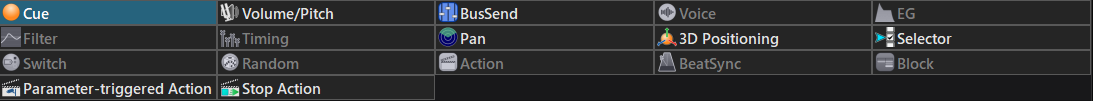
| Name | Description |
|---|---|
| Beat Sync | BeatSync |
| Parameter monitoring actions | Parameter-triggered Action |
| Actions when stopped | Stop Action |