 |
CRI ADX
Last Updated: 2025-05-07 13:34 p
|
 |
CRI ADX
Last Updated: 2025-05-07 13:34 p
|
You can control sound at the Voice level.
In particular, it is possible to stop sounds that are secondary or very quiet in order to play more important sounds.
Once you set the limit number of a Voice Limit Group, the number of Voices (whose Waveform Region belongs to that group) that can be played simultaneously will be limited.
When Voice limiting is applied, the Voice priority and the Voice priority type (First priority, Last priority) are taken into account.
During the preview playback within CRI Atom Craft, a lot of voice resources are allocated for each voice type.
This is because we avoid limitations during preview, but in an actual game, a lower number may be set in order to reduce memory consumption and processing load.
In the program, when initializing the runtime library, it is possible to set the number of voices, maximum playback rate, buffer size for stream playback and so on.
In particular, when creating data, it is a good idea to estimate how many sounds will be played simultaneously in the game, as the number of voices in the pools is related to the voice limiting parameters.
Since there is no error triggered when a "voice drop" occurs (i.e. when a voice can not be secured), it may not be noticed.
Other settings such as the maximum playback rate will trigger warnings when the error callback is set in the program.
| Item | Description |
|---|---|
| Voice Priority | Specify the Voice priority. The higher the number, the higher the priority. (0-255) |
| Voice Priority Type | Specify First priority or Last priority. This setting is taken into account when the Voice Priority values are the same. |
| Voice Limit Group | Set the Voice Limit Group to which the item belongs. |
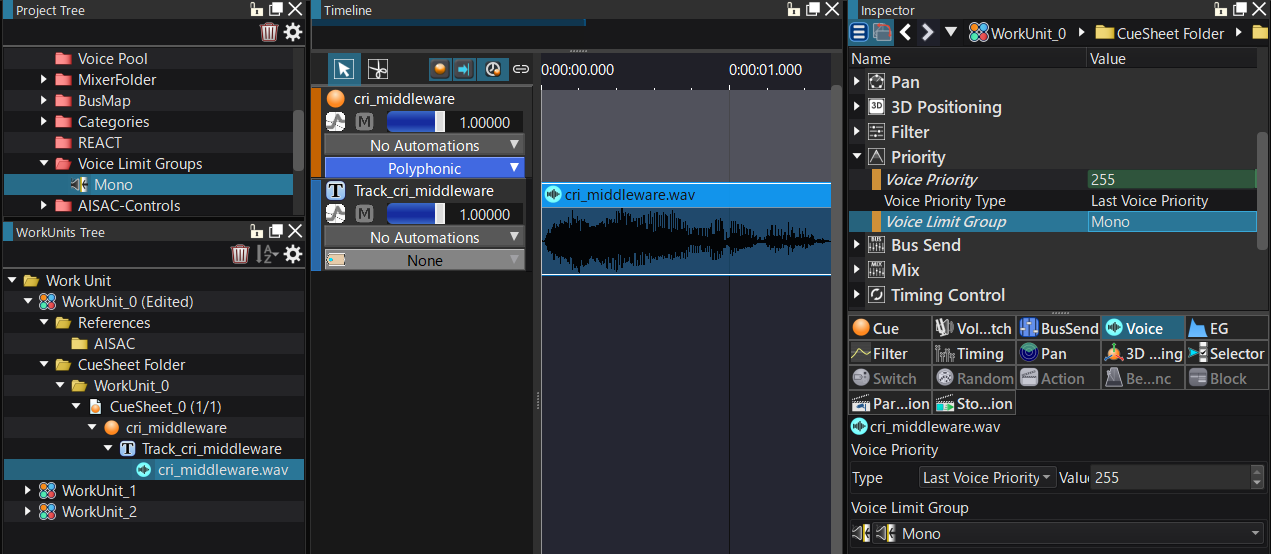
In order to assign a Voice Limit Group to a Voice, it is necessary to prepare Voice Limit Group beforehand.
The Voice limit settings can only be specified for Waveform Region .