 |
CRIWARE Unity Plugin Manual
Last Updated: 2025-12-25
|
 |
CRIWARE Unity Plugin Manual
Last Updated: 2025-12-25
|
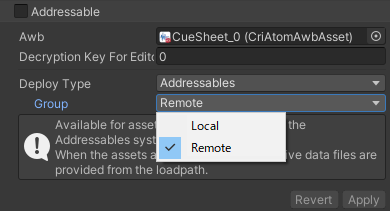
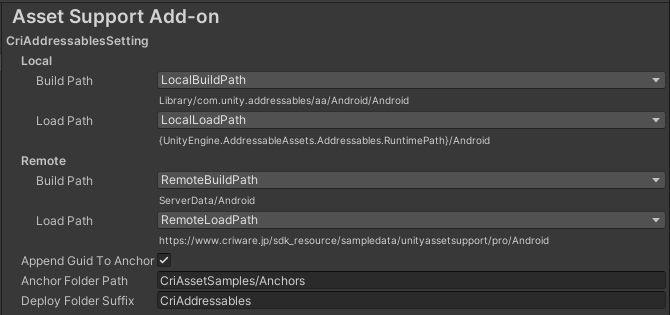
| Local | This is the pair of build/load paths for CRI assets for which the "Addressables" Group is set to Remote. Select one of the variables set in the Addressables Profile. |
| Remote | This is the pair of build/load paths for CRI assets for which the "Addressables" Group is set to Local. Select one of the variables set in the Addressables Profile. |
| Append Guid To Anchor | If enabled, a GUID will be attached to the Anchor Asset name. |
| Anchor Folder Path | The path to generate the "Anchor Asset". |
| Deploy Folder Suffix | A suffix for the path, indicating where to put the Non-Asset CRI data for Addressables. |