 |
CRIWARE Unity Plugin Manual
Last Updated: 2025-12-25
|
 |
CRIWARE Unity Plugin Manual
Last Updated: 2025-12-25
|
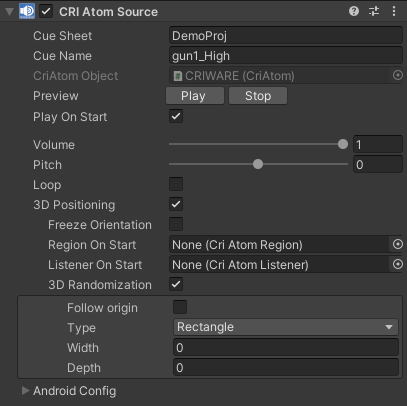
| Parameter | Description |
|---|---|
| Cue Sheet | A Cue Sheet with data for the Cue to be played. Please use the name of Cue Sheet set in the CRI Atom component. If not specified, a Cue that matches the Cue Name will be searched for and played from all of the loaded Cue Sheets. |
| Cue Name | The name of the Cue to be played. |
| CriAtom Object | Object which holds the Cri Atom component. It is set automatically when the Cri Atom Source is created. |
| Play On Start | If enabled, playback will be triggered in the Start() method. |
| Volume | The volume of the Cue to play. The value represents magnification of the amplitude data. 1.0 for original volume. |
| Pitch | The pitch of the Cue to play. The unit is cent. The pitch changes by 1 octave for 1200 cents. |
| Loop | When enabled, playback will return to the beginning when the end of the Cue is reached. |
| 3D Positioning | When enabled, 3D positioning playback of the Cue is possible. |
| - Freeze Orientation | When enabled, the orientation of the sound source will not follow changes in the orientation of the GameObject. |
| - Region On Start | 3D Region of Cri Atom Source. You can specify a CRI Atom Region that represents the 3D region. For details, please refer to " Spatial acoustic connection function "3D Transceiver" ". |
| - Listener On Start | Listener corresponding to Cri Atom Source. If a listener is specified, the audio will reach only the corresponding listener. If no listener is specified, the audio will reach all listeners. |
| - 3D Randomization | Enables the function to randomly set the playback position of the 3D sound source. For details, please refer to " Randomization of 3D sound source playback position ". |
| – Follow origin | Sets whether to follow the position and orientation of the CriAtomSource object after the playback starts at a random position. |
| – Type | Selects the shape of the random position range (the method used to generate random coordinates). |
| – Parameters of the random position range | Parameters that determine the size of the random position range. The parameters change depending on which calculation type has been chosen. |