 |
CRIWARE Unity Plugin Manual
Last Updated: 2025-12-25
|
 |
CRIWARE Unity Plugin Manual
Last Updated: 2025-12-25
|
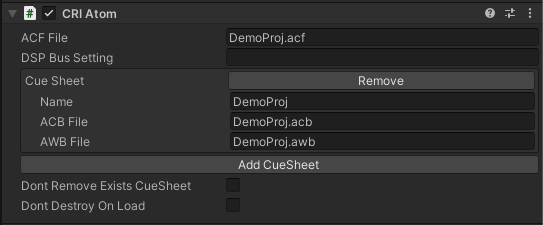
| Project Name | Description | ||||||||
|---|---|---|---|---|---|---|---|---|---|
| ACF File | Current ACF file (environment setting) | ||||||||
| DSP Bus Setting | Current DSP bus setting | ||||||||
| Cue Sheet group | Remove button (removes registered Cue Sheet) | ||||||||
| |||||||||
| Add CueSheet Button | Add a new Cue Sheet | ||||||||
| Don't Remove Exists CueSheet | The behavior when CriAtom exists in the scene both before and after the scene transition, and the Cue Sheet to be registered in the destination scene has already been registered. When set to true : Re-registration will be skipped and the already registered Cue Sheet will be used. When set to false : The Cue Sheet will be unregistered and then registered again. | ||||||||
| Don't Destroy On Load | Prevents destruction of the CRI Atom component after the scene transition | ||||||||
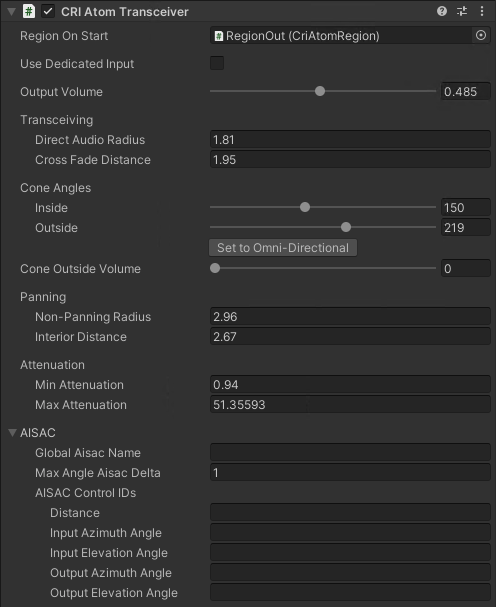
| Item | Description |
|---|---|
| Region On Start | 3D region set at OnStart |
| Use Dedicated Input | Set the input point of the audio to be aggregated to another GameObject |
| Output Volume | Output Volume |
| Transceiving | Item for setting the aggregate input/output range of audio. It will affect both sound source and listener DirectAudioRedius: Range of direct sound CrossFadeDistance: Crossfade distance between direct and indirect sound |
| Cone Angle | Output cone range setting. You can reset to omnidirectional output with "Set to Omni-Directional" Inside: Range of angles at output volume playback Outside: Crossfade range between output volume and cone external volume |
| Cone Outside Volume | Volume outside the output cone |
| Panning | Setting the range of the output panning being ignored and the crossfade distance |
| Attenuation | Setting the radius at which the output volume begins to attenuate and the distance until the volume reaches 0 |
| AISAC | Settings of Global AISAC and Angle AISAC Controller ID |