|
CriWare Unreal Engine
Plug-ins for CriWare solutions.
|
|
CriWare Unreal Engine
Plug-ins for CriWare solutions.
|
The AtomSoundCue asset is no longer a uasset and is contained within an AtomCueSheet.
You can see the details by selecting CueSheet from the "SoundBanks" tab and selecting AtomSoundCue.
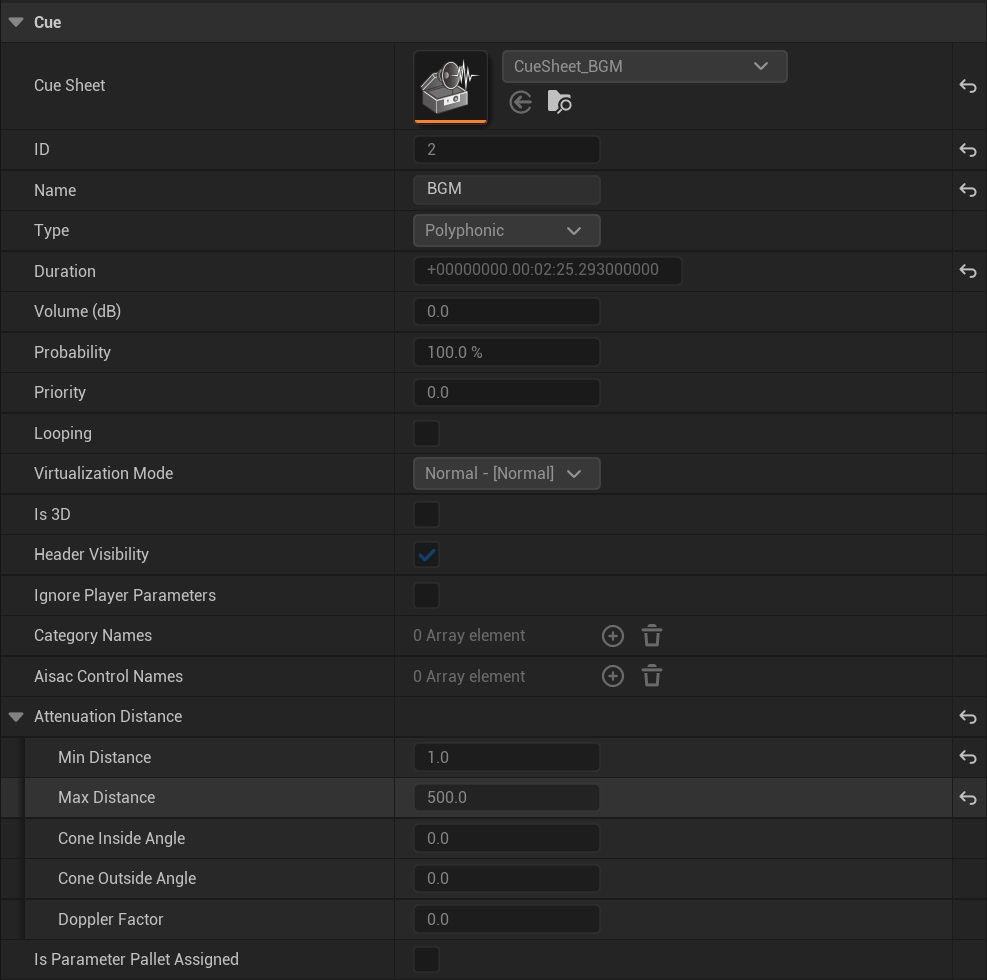
Displays information about queues embedded within the acb file.
To change what you see here, you will need to edit your AtomCraft project and change the queue settings.
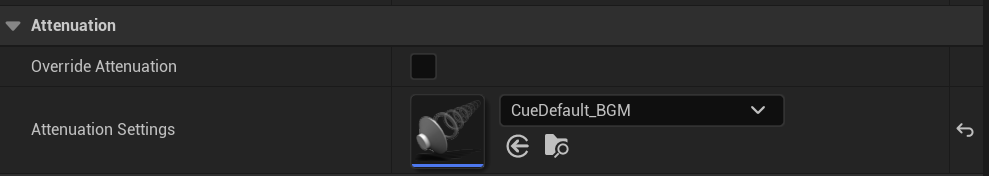
A distance decay parameter that is dynamically applied to Cue that are played while the application is Run .
By Default, an AtomAttenuation asset named "CueDefault_ **" that cannot be Edit is set.
This asset has distance falloff set in AtomCraft.
It is applied by enabling "OverrideAttenuation" and setting the Item View when enabled, or by setting AttenuationAsset in "Attenuation Settings".
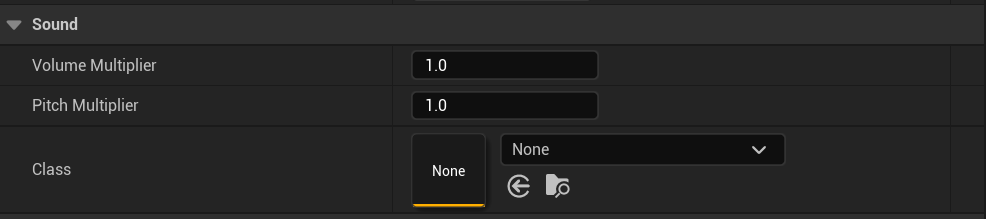
You can override some of the Cue parameters embedded within the acb File .
This setting does not change the acb File itself, but it is a parameter that is dynamically applied to the Cue that is played while the application is Run .
Volume Multiplier and "Pitch Multiplier" multiply the Volume and Pitch respectively.
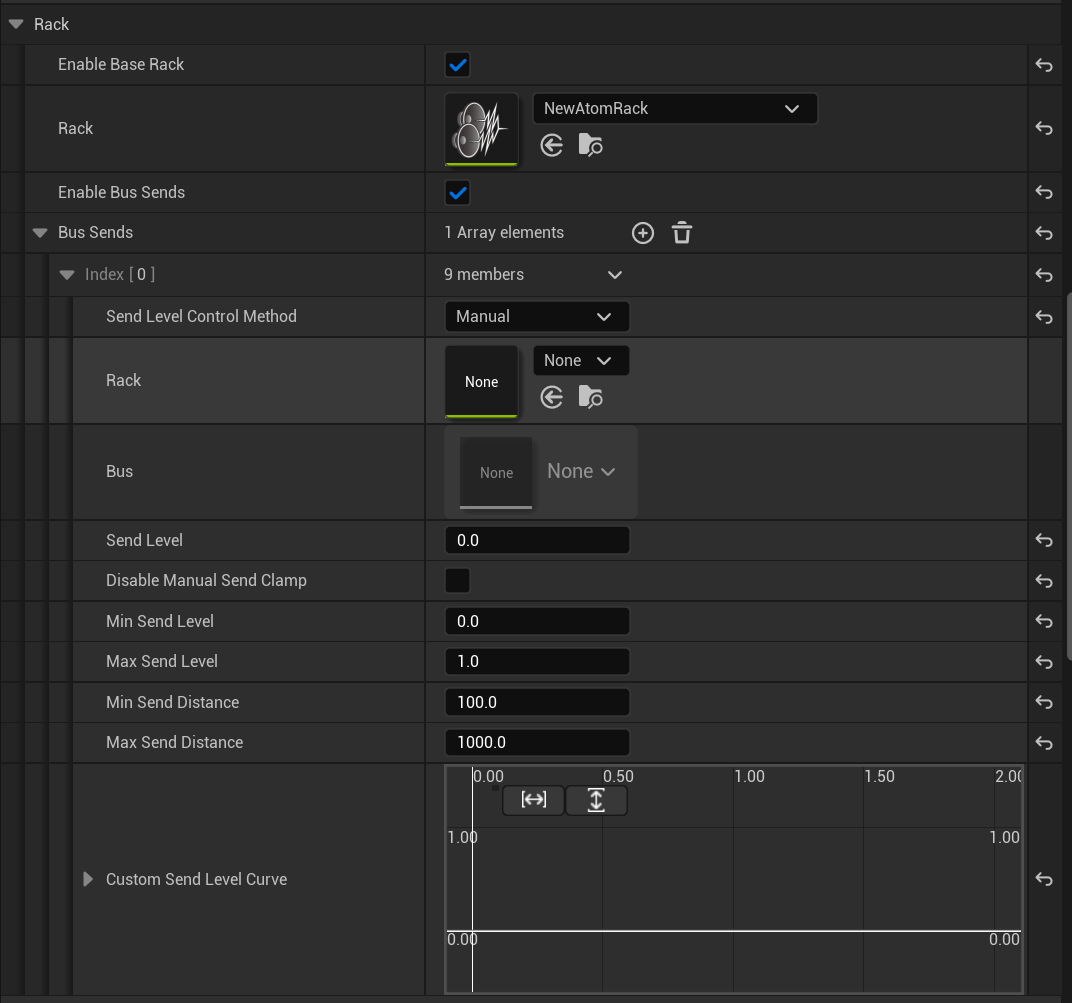
You can specify an AtomRack as the Output destination for Cue audio that is played while the application is Run . By checking "Enable Base Rack", you can specify the reference to the AtomRack asset as "Rack". If no settings are made, the data will be Output to "MasterRack" specified in "ProjectSettings".
You can set a dynamically applied destination bus and send level for Cue audio that is played while the application is Run . This setting does not change the acb File itself.
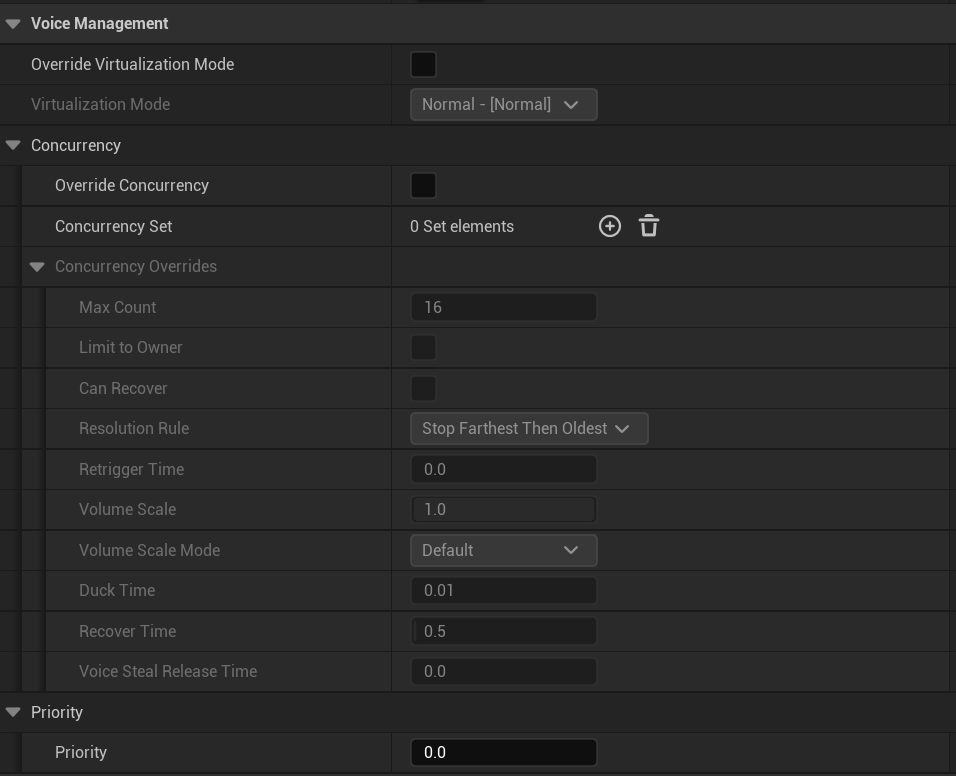
Enabling this checkbox allows you to configure the behavior regarding** virtualization of voice resources when the Cue becomes silent **. You can dynamically override settings that are equivalent to "voice behavior" in AtomCraft terminology.
Whether there is silence is determined by whether any of the following values becomes 0.
Virtualization of voice resources is one of the features of ADX.
During virtualized playback, only parameters and time are managed with minimal resource consumption.
For more information, please refer to CRI ADX2 Tools Manual.
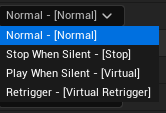
You can select the behavior regarding voice resource consumption during silence from the following settings.
The voice continues to play even if the Cue Volume reaches 0. You won't hear any sound, but it will still consume resources. If the Volume increases again during playback, it will return to normal.
When the Cue Volume reaches 0, the voice will Stop and resources will be freed.
When the Volume reaches 0, voice resources are released and virtualized (switches to virtual voice automatically). This mode counts the elapsed time during playback. The elapsed playback time is maintained even when returning from virtualization. It sounds the same as Normal.
When the Volume reaches 0, voice resources are released and virtualized (switches to virtual voice automatically). In this mode, the elapsed time during playback is not counted. Returns the playback time to the beginning when returning from virtualization.
You can set assets that can control the number of utterances, etc. For details, please refer to "AtomConcurrency Asset".
You can set the playback priority.
This parameter is referenced in the AtomConcurrency asset above.
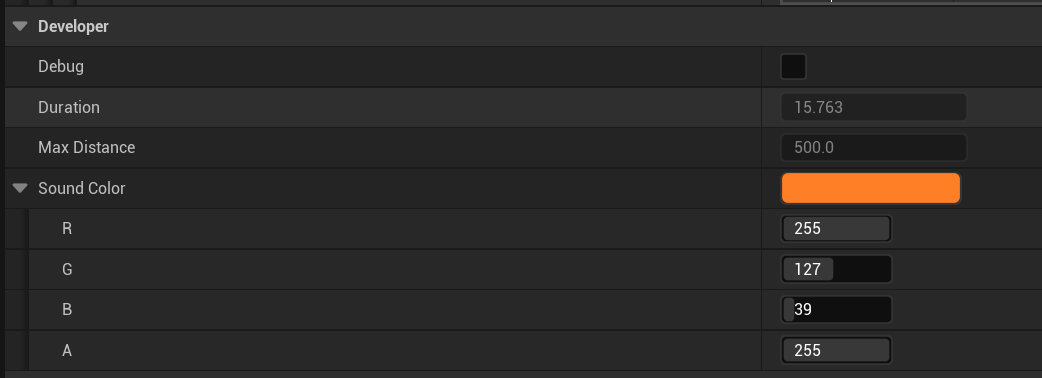
By enabling the Debug checkbox, you can visualize the audible region when playing as a 3D sound source in a spherical wireframe. By Run** "atom.3dVisualize.Enabled 1" **in Console Command, you can View the following information while the application is Run .
You can also understand the status of the sound source by the View text color.
** Green **: Indicates that the audio volume is being played at 1.
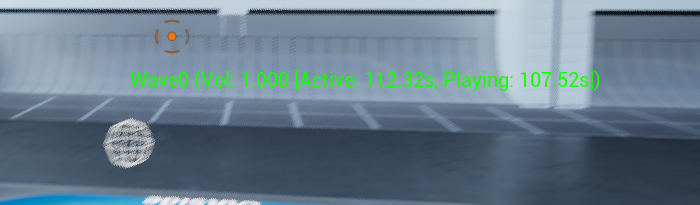
** Red **: Indicates that the audio has Stop.

** Yellow **: Indicates that the audio volume is less than 1.

** Blue **: Indicates silence when audio virtualization is set.

For details on Modulation, see AtomModulation Overview.
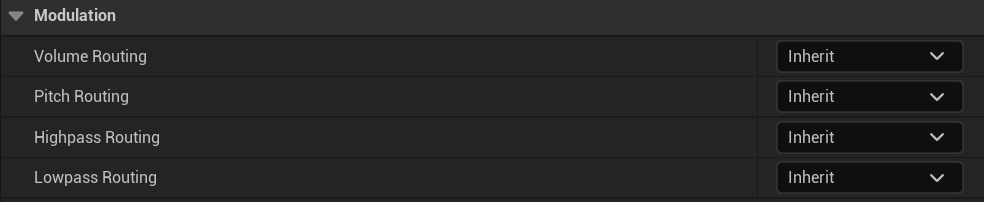
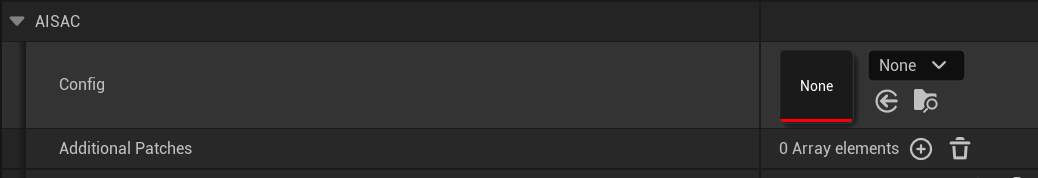
Set the "AtomConfig" asset specified in "Project Settings" - "CriWare" -> "Core" -> "Atom" -> 「AtomConfig」.
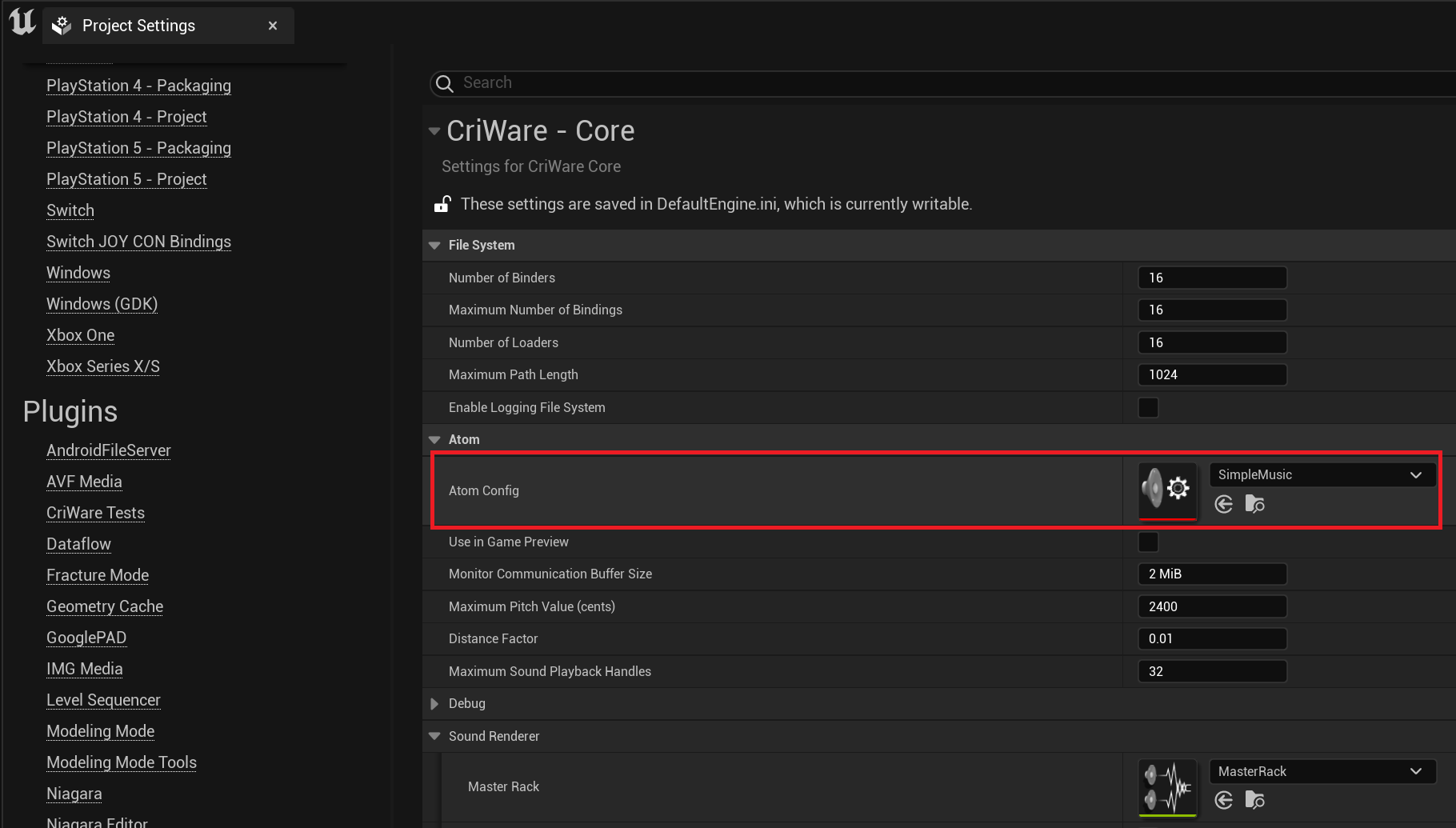
Global AISAC can be specified. The list of assets that can be configured here is automatically created from AtomConfig.
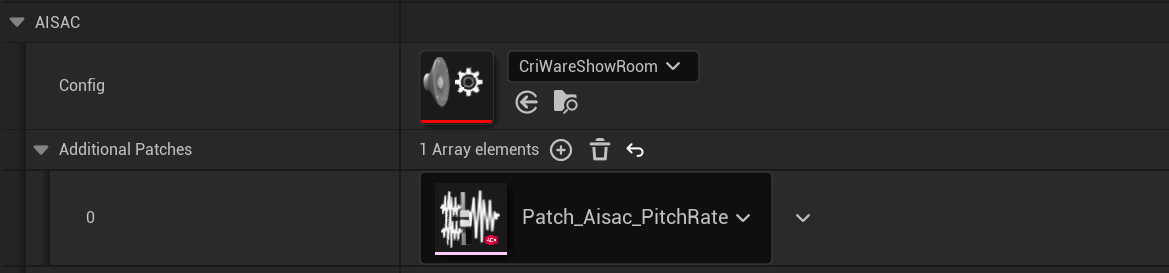
A list of AISAC controls set in AtomCraft will be View. The 16 Item will be View even if they are not set, but AtomCraft settings are required to link with sound.
Here you can change the AISAC parameters specified in the "Control" Item . Also, if you check the "Modulate" checkbox next to the slider, the "Modulators" Item below will be View.
Here you can set Modulatior. There is a number at the beginning of the Item, such as "0 Modulators", which indicates the number of Modulators starting from 0. For details, see "Overview of AtomModulation" and "[How to adjust Pitch using Modulator (Atom Aisac Control Mix asset explanation article)]"(Tutorials/ADX/UsingModulatorForChangingPitch/UsingModulatorForChangingPitch.INT.udn).
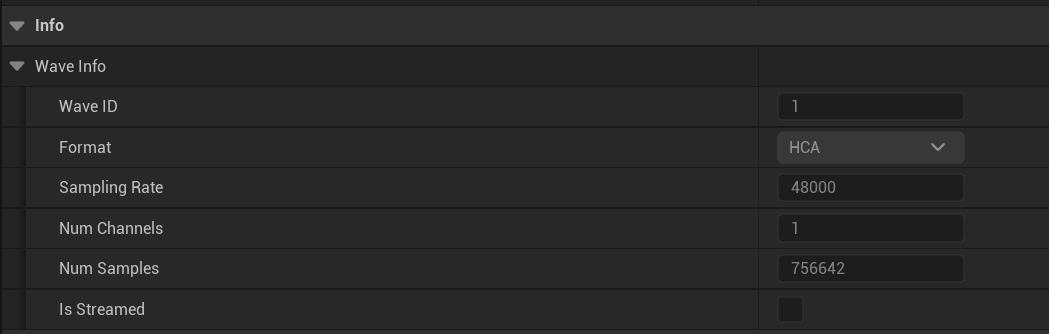
This area View waveform information in the Cue . This is information embedded in the acb File and cannot be Edit on UE Editor. To make change, you will need to Edit your AtomCraft project and rebuild the acb File.
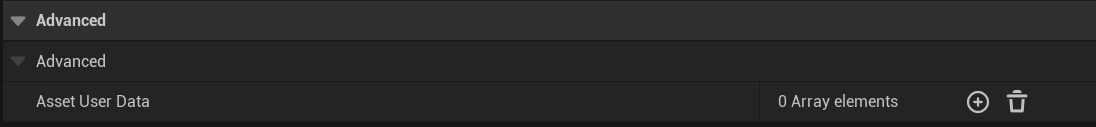
Item provided by UnrealEngine. This is where you specify information as UserData for the asset.

THIS SERVICE MAY CONTAIN TRANSLATIONS POWERED BY GOOGLE. GOOGLE DISCLAIMS ALL WARRANTIES RELATED TO THE TRANSLATIONS, EXPRESS OR IMPLIED, INCLUDING ANY WARRANTIES OF ACCURACY, RELIABILITY, AND ANY IMPLIED WARRANTIES OF MERCHANTABILITY, FITNESS FOR A PARTICULAR PURPOSE AND NONINFRINGEMENT.