CRI ADX(Unreal Engine) v1
Introduction 02 Importing ADX data
In this section, we introduce the CRI's Unreal Engine plugin and how to play ADX sound data in UE5.
Importing ADX sound data
Open the Unreal Editor and create a folder called "Tutorial" directly under Content.

From the "ADX sound data," drag and drop "SimpleMusic.acf" and "SimpleMusic.acb" into the "Tutorial" folder you just created.

This will open the Import dialog.
Check the "Override AWB Directory" and "Use AWB Root Directory" options and click "OK".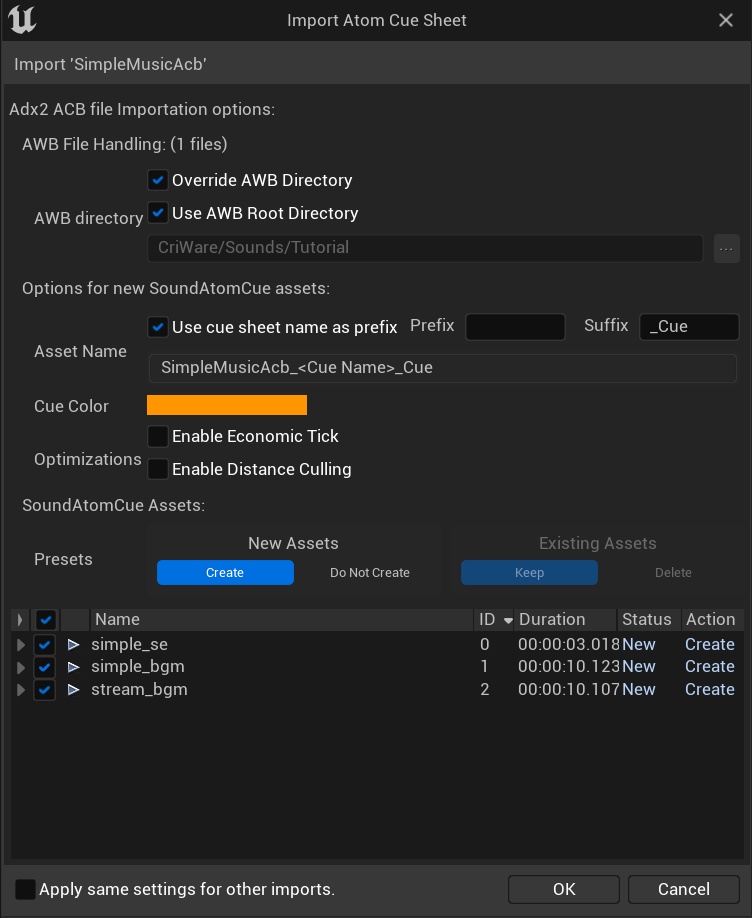
Next comes the Copy dialog.
Please press "Copy".
This will generate the asset files.

The "SimpleMusicAcb.awb" file will also be copied into the "[Unreal project folder]/Content/CriWare/Sounds/Tutorial" folder.

The import is now complete!
Tips
To learn more about the sound data built with CRI Atom Craft
Please refer to the links below:
To learn more about the assets generated during import
Please see the following section in the manual:
To learn more about the import dialog
Please see the following section in the manual: