CRI ADX(Unreal Engine) v1
入門編04 音を鳴らす
音を鳴らす
レベル上に「SimpleMusicAcb_simple_bgm_Cue」アセットをドラッグ&ドロップしてください。
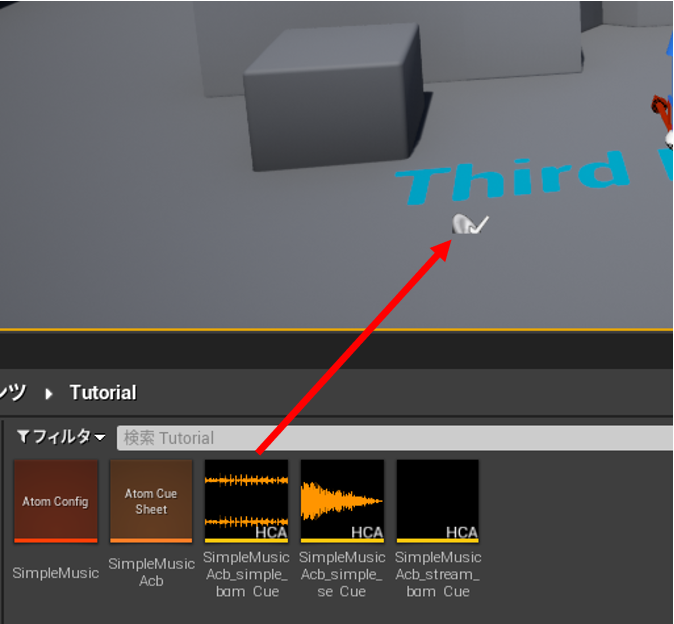
ゲームを開始すると音が鳴ります!
Tips
音が鳴らない場合は?
本チュートリアルで配布されているADXのサウンドデータを使用している場合
必ず「SimpleMusicAcb_simple_bgm_Cue」を選んでレベル上に配置してください。
自前で用意したADXのサウンドデータを使用している場合
本チュートリアルで配布されているADXのサウンドデータのご利用を強くお勧めします。
ストリーム再生に設定されているキューを鳴らそうとしている場合、別途設定が必要です。次の記事で解説しています。
3Dポジショニングに設定されているキューを鳴らそうとしている場合、位置関係や設定が原因で音量がゼロになっている可能性があります。
小ネタ
コンテンツブラウザ上のAtomCueアセットにカーソルを合わせると再生ボタンが表示されます。
この再生ボタンを押すことで、その場で音を聴くことができます。
鳴らしたい音がどのAtomCueアセットなのか確認したいときにご利用ください。