CRI ADX(Unreal Engine) v1
入門編05 ストリーミング再生する
ストリーミング再生とは?
今回ご紹介するストリーミング再生とは、「音声データをファイルからメモリに少しずつ読み込みながら再生する」ことを指しています。
メリット
- メモリの節約になります
- シーン遷移時のロード時間が短縮されます
デメリット
- ディスクアクセスが発生します
- 再生命令を出してから実際に再生されるまでにタイムラグがあります(ただし回避方法があります)
詳しくはストリーミングタイプをご覧ください。
ストリーミング再生に設定するには?
CRI Atom Craft 側で設定を行います。
詳しくは「CRI Atom Craft 入門編.02 / 圧縮設定、ストリーミング再生設定」をご覧ください。
「本チュートリアルの入門編.01」で配布した「ADXのデータ」にはストリーミング再生に設定されたキュー「stream_bgm」が用意されていますので、こちらをご利用ください。
ストリーミング再生する前に
説明上の混乱を避けるため、「前回のチュートリアル(入門編.04 / 音を鳴らす)」でレベルに配置した音を取り除いてください。
ストリーミング再生手順
AWBファイル配置場所を確認する
"Unrealプロジェクトのフォルダ/Content/CriWare/Sounds/Tutorial"フォルダに「SimpleMusicAcb.awb」ファイルが配置されていることを確認してください。
もし配置されていない場合は「入門編.02 / ADXのデータをインポートする」に戻って、記述内容と全く同じ方法でインポートを行ってください。
注意
AWBファイルを手動でコピーするのではなく、必ずインポートを行ってください。
なぜなら、インポート時に適切な設定が自動で行われるためです。
AWBファイルのコピーと設定を手動で行う方法もありますが、入門編では取り扱いません。
プロジェクト設定を編集する
UE5プロジェクトを開いて、「プロジェクト設定」の「パッケージ化」のページを表示します。
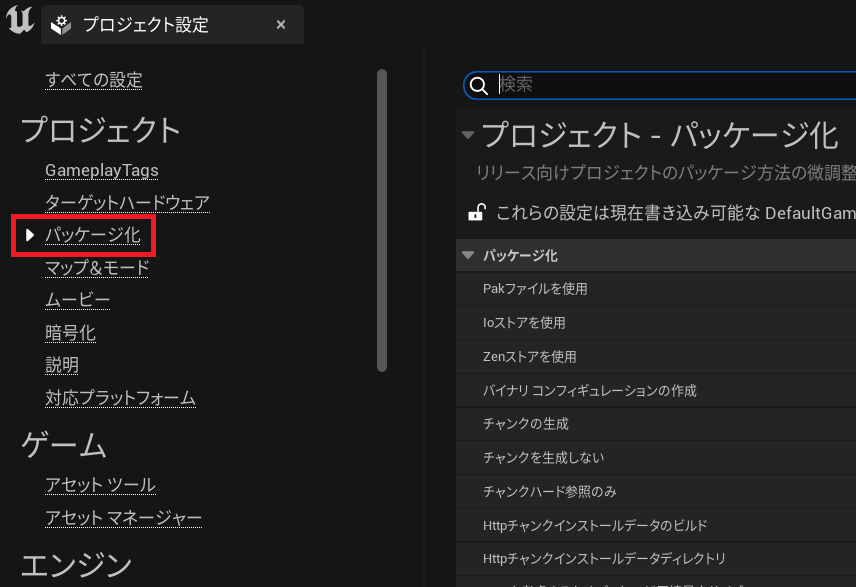
Packagingセクションの詳細設定を表示してください。
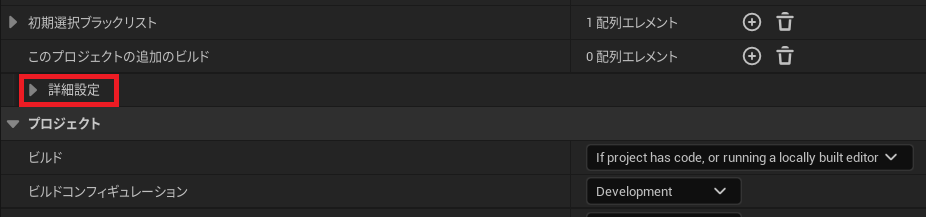
「パッケージ化する追加の非アセットディレクトリ」という項目に、"[Unrealプロジェクトのフォルダ]/Content/CriWare/Sounds"フォルダを指定します。
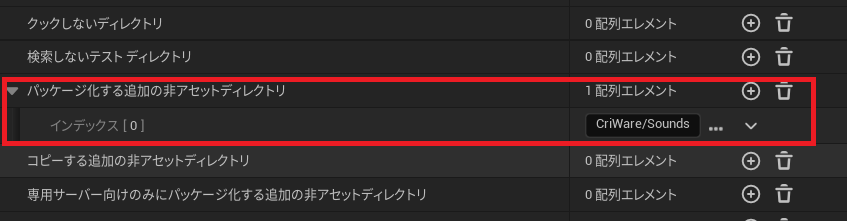
キューをレベルに配置する
レベル上に「SimpleMusicAcb_stream_bgm_Cue」アセットをドラッグ&ドロップしてください。

ゲームを開始すると音が鳴ります。
目や耳では判断できませんが、ストリーミング再生が行われています。
Tips
プロジェクト設定の「パッケージ化する追加の非アセットディレクトリ」を設定する理由は?
これを設定しなければ、パッケージ化するときにAWBファイルがパッケージの中に入らないためです。
その結果、ストリーミング再生の音が鳴らないという問題が発生します。
AWBファイルが見つからないという内容のエラーが出たときは、まずこの設定が正しいかご確認ください。
キューとは?
用語集をご覧ください。