ADX LE is the lite edition of "CRI ADX", a widely used audio middleware in game development studios worldwide.
Perfectly adapted to the requirements of cutting-edge game audio production, all sound implementation can be performed intuitively in the authoring tool.
Features

1. Support for various operating systems and game engines
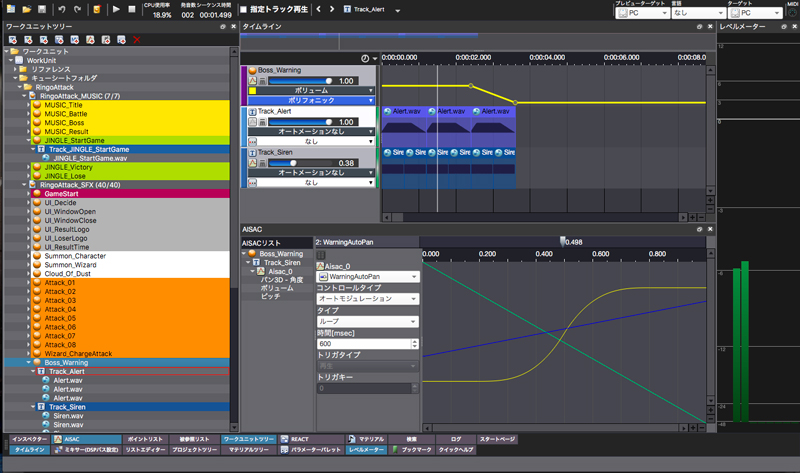
2. Intuitive authoring tool and comprehensive debugging features
3. File compression with proprietary codecs
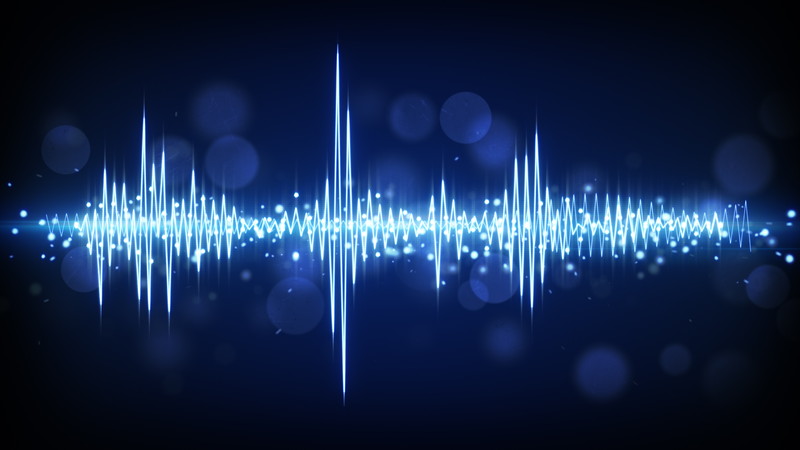
4. Creation of advanced sound effects for your games
Download
Please read and agree to the "CRI ADX LE User License Agreement" to download the SDK.
- Should it be uploaded to a version control service such as Github, please assign it to a "private" repository or exclude the CriWare folder from management. (Do not upload the CriWare folder in "public" mode.)
- The ADX LE SDK version used in the "Unity Sound Expert Training Course" guidebook is 2.10.04. This version can be downloaded here after agreeing to the terms of the agreement.
How to install
- Agree to the terms of the agreement and download the SDK via the "Agree and Download" button.
- Unzip the ZIP file that was downloaded.
- Copy the contents of the extracted directory \cri to any directory on your PC. (We recommend the root directory of the C: drive).
* Note that a directory path that include Japanese characters may not work properly.
About the handling of the SDK
All information provided in this SDK belongs to CRI Middleware Co., Ltd. Please read the Terms of Use in the SDK carefully before using it.
Manuals
The manuals for ADX LE are here.
Operating Environment
| Supported Development Environments | Unity / Unreal Engine 5 / C/C++ Native / C# Development Environment |
| Operating Systems | Windows / macOS |
* For the OS compatibility policy for CRIWARE, please refer to this page.
About Distoribution
Conditions for the distribution of contents using "ADX LE" (including free-to-play and commercial games)
Contents using ADX LE can only be distributed without licensing fees if ALL of the following conditions are met:
- As a company, organization, or individual, you had less then 10 million yen in revenue during the previous fiscal year.
- You own the distribution rights of the game. - The revenue of the game is less than 10 million yen.
* When exceeding 10 million yen, you need to switch to the licensing with "ADX".
Copyright Notice
When distributing games with ADX LE, the copyright notice must be included. The copyright notice must not be modified under any circumstances. Please follow these instructions:
1)【REQUIRED】Copyright notice for this software
Please add this copyright notice at the end of the content distribution page for games, apps, etc. (or in the store details for iOS and Android). You may choose either Japanese or English, but please use the English version outside of Japan.
Contents
| Language | Description |
|---|---|
| Japanese | このソフトウェアには、(株)CRI・ミドルウェアの「CRIWARE」が使用されています。 |
| English | Powered by "CRIWARE".CRIWARE is a trademark of CRI Middleware Co., Ltd. |
Location
| Target | Location |
|---|---|
| iOS App | Please add this at the end of the "Description" section for your app’s listing in the AppStore. |
| Android App | Please add this at the end of the "Description" section for your app’s listing in the Google Play Store. For other stores, please add this to the text at the end of the "Description" section. |
| Nintendo Switch | Please enter the title’s copyright information in NCMS during distribution setup. |
| PC, Mac apps, music CDs, and DVDs, etc. | When distributing packaged products, please display this notice on either the front or the back covers. You can add the notice anywhere as long as you ensure that it is clearly visible. When distributing via a Store or a private website, please add this notice to the description of your product. |
| Other | If the distribution is only done via CD-R (i.e., without printing space), please contact the ADX User Help Center on Facebook instead. |
2)[Optional] Copyright notice of this software with CRIWARE logo
When using ADX LE, displaying the "CRIWARE" logo is not mandatory. It can be displayed in other locations than the start-up screen. For instance, you can place the logo in the bottom-right corner of the title screen, display it on the distribution website, place it in the credits, etc.
Distribution
| Description | Details |
|---|---|
| Logo data | Display it when launching the application, or on the start-up, information, or credits screen, etc. |
Example of Usage
The logo’s data must not be modified under any circumstances (e.g., logo with the wrong ratio, logo displayed with the wrong color, logo elements erased, etc.)


3)【Required】Prohibitions, copyrights, disclaimers, and user rights
Please include or display the following text (EULA). This allows content users to review and agree to the terms.
You may choose either Japanese or English, but use the English version in regions outside Japan.
Location
| Target | Location |
|---|---|
| When content executable files are distributed (PC/Mac) | Please place it at the same level than the .exe file of the application or the text files intended for users such as "Read Me" . |
| When content executable files are not distributed (iOS/Android) | Please place it in the "StreamingAssets" folder of the Unity Project. |
| When content executable files are not distributed (including cases where content users cannot view the individual content executable files.) (Nintendo Switch) | Please enter the title’s copyright information in NCMS during distribution setup. |
| Others | Please contact us if there are no available spaces for placement or listing. |
Content
| Language | Description |
|---|---|
| Japanese | 「CRI ADX LE使用許諾契約書」 このアプリケーションには、CRI・ミドルウェアが知的財産権を有している「CRI ADX LE」のランタイムライブラリが含まれています。 あなたは、このライブラリを逆コンパイルしたり解析することはできません。 このライブラリの全体または一部を、あなたのソフトウェア開発に再使用することはできません。 再販売したり、貸与、ライセンス、販売を行うことはできません。 いかなる場合においても、CRI・ミドルウェアは、このアプリケーションの使用に起因する、偶発的、間接的、懲罰的、模範的な損害についていかなる責任も負いません。 以上 |
| English | This application includes CRI ADX LE runtime libraries. You may not reverse engineer, decompile nor disassemble these runtime libraries. You may not reuse these runtime libraries and/or any part there of for your software development. CRI Middleware has intellectual property rights of CRI ADX LE, You may not resell, rent, license or distribute them. In no event will CRI Middleware be liable to you on any legal theory for any special, incidential, consequential, punitive, exemplary damages arising out of the use of this application. |
Text File
Please use the CRI_ADX_LE_End_User_License_Agreement.txt file obtained by extracting the following file.
CRI_ADX_LE_End_User_License_Agreement.zip(1,077byte)
Individual Regulations for Stores, etc.
In addition to the above, if there are provisions regarding the display of the EULA or obtaining consent in distribution channels such as stores, please comply with them.
Examples of stores with regulations
| Target | Location |
|---|---|
| Steam | Please include the above text in your third-party EULA. If the content itself has a distributor's EULA, include it at the end of that EULA. |
4)Usage and logo display of the "Sound xR" feature from Yamaha
Please mention the usage of this technology at the end of the distribution page of the game or application (or in the "Description" in the iOS and Android stores).You may choose either Japanese or English, but please use the English for outside of Japan.
Technology usage display
Where to display
| Target | Location |
|---|---|
| iOS App | Please add this at the end of the "Description" section for your app’s listing in the AppStore. |
| Android App | Please add this at the end of the "Description" section for your app’s listing in the Google Play Store. For other stores, please add this to the text at the end of the "Description" section. |
| Nintendo Switch | Please enter the copyright information in NCMS during distribution setup. |
| PC, Mac apps, music CDs, and DVDs, etc. | When distributing packaged products, please display this notice on either the front or the back covers. You can add the notice anywhere as long as you ensure that it is clearly visible. When distributing via a Store or a private website, please add this notice to the description of your product. |
| Other | If the distribution is only done via CD-R (i.e., without printing space), please contact us. |
Contents
| Language | Description |
|---|---|
| Japanese | ○○(Title names using Sound xR)はヤマハ株式会社の立体音響技術 Sound xR を用いています。 |
| English | This application is powered by Sound xR, the software binauralizer developed by Yamaha forearphones and headphones. |
Logo Display
The display of the "Sound xR" logo is optional. Please contact CRI representatives if you need to use it.
5)Describing required reason API for Apple [iOS/macOS]
Apple has released the following: Starting May 1st 2024, apps will be required to include a reason declaration in their privacy manifest explaining how they use APIs.
https://developer.apple.com/jp/news/?id=z6fu1dcu
The concerned API is used in our product, and the reason for using this API is within the scope approved by Apple. The above libraries are included in the following products and platforms:
Target SDK / Platform
| Target SDK | Target Platform |
|---|---|
| CRIWARE Unity Plug-in for Smartphone CRIWARE SDK for Unreal Engine (Smartphone) ADX LE Native SDK for iOS | iOS/macOS |
If you plan to publish an app that uses this product on the App Store, please download the following privacy manifest file and apply it to the Xcode project used to build the app.
https://www.criware.jp/zip/PrivacyInfo.xcprivacy.zip
Support/FAQ
We do not provide individual support for ADX LE users. For bug reports or technical support, please refer to this link instead.
Frequent asked questions concerning ADX LE.
ADX User Help Center (Facebook)
A forum where ADX users can engage within the CRIWARE community.
Game Sound Production Community (Discord)
A forum where users can engage in a wide range of discussions about game sound production. Users can ask questions about ADX LE to the Technical Support team of CRIWARE.