CRI ADX(Unreal Engine) v1
準備編00 はじめに知っておきたいCRIのUnreal Engineプラグイン基礎知識
CRIWARE Unreal Engine Plugin とは?
CRIWARE Unreal Engine Pluginとは音声再生用ミドルウェアであるADXと、動画再生用ミドルウェアであるSofdec、ファイル管理用ミドルウェアであるファイルマジックPROをUnreal Engineの上で利用するためのPluginです。
本チュートリアルでは本プラグインの使用手順を画像も交えて一通りお見せします。
本チュートリアルを終える頃には本プラグインの使用手順を一通り把握することができていることでしょう。 また、この章は基礎知識をご紹介するページとなっておりますが、実際の使用手順を把握したい方はこの章を飛ばしても問題ありません。
CRIWARE Unreal Engine Plugin を入手するには?
下記「試用申し込みページ」よりお問い合わせください。無期限・無償で製品版のプラグインを試用することができます。
※法人企業様を対象としております。
試用申し込み・お問合せフォーム
個人開発・インディーゲーム開発者様向けには、製品版とほぼ同等の機能が使える、無償版サウンドミドルウェア「CRI ADX LE」をご用意しております。
下記ページから入手することができます。
CRI ADX LE ダウンロード
ワークフローについて
CRIWARE Unreal Engine Pluginでサウンド実装を行う場合のワークフローについてご説明いたします。
まず音声素材をサウンドデータ(Wavデータ)などで必要な分だけ用意します。
そしてCRI Atom Craftというサウンドオーサリングツールを使ってゲーム向けの加工を行い、ビルドしたサウンドデータをUnreal Engineにインポートします。
あとはキューを鳴らすBlueprintや再生を制御するBlueprintを記述します。
(BlueprintだけでなくC++コードで制御することもできます。)
※CRI Atom Craft については別途チュートリアルが用意されています。
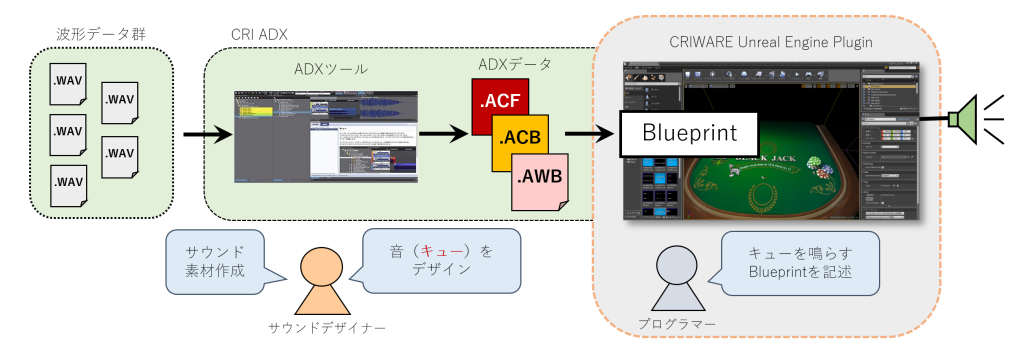
用語集
CRIの製品についての用語をまとめたページがございます。
必要に応じてご覧ください。
CRI Atom Craftでビルドしたサウンドデータについて
CRI Atom Craft でビルドを行うと、「.acf」ファイルが1つ、「.acb」ファイルと「.awb」ファイルが複数生成されます。
これらをまとめてサウンドデータと呼んでいます。
ACFファイルとは?
ACFファイルとは拡張子がacfになっているファイルのことです。
このファイルにはCRI Atom Craftで設定した、Category分類やAISAC設定、Bus設定などが記録されています。
ACBファイルとは?
ACBファイルとは拡張子がacbになっているファイルのことです。
このファイルにはCRI Atom Craftで作成した各CueSheetのバイナリ情報が記録されています。
「メモリ再生」に設定した波形データもこのファイルに記録されています。
AWBファイルとは?
AWBファイルとは拡張子がawbになっているファイルのことです。
このファイルには「ストリーム再生」に設定した波形データが記録されています。
ACFファイルをインポートすると何が起きる?
ACFファイルをインポートするとAtomConfig uassetが生成されます。
このuassetにはACFファイルの情報が全て入っています。
インポートした後はACFファイルは不要となります。
ACBファイルをインポートすると何が起きる?
ACBファイルをインポートするとAtomCueSheetとAtomCueのuassetが生成されます。
AtomCueSheet uassetはCRI Atom Craftで作成した各CueSheetのバイナリ情報を保持します。
AtomCueはAtomCueSheetに含まれるサウンドCueと一対一になっているuassetです。(どのキューを鳴らすのか指示するときにこのuassetを使います。)
インポートした後はACBファイルは不要となります。
AWBファイルはインポートせずに使う
AWBファイルはインポートせずに使います。
詳しい使用方法については本チュートリアルを読み進めてください。
Tips
CRI Atom Craftでビルドしたサウンドデータについてもっと詳しく知りたいときは?
SDKに同梱しているマニュアルの下記項目をご覧ください。
- cri\documentation\cs\CRI_ADX_Manual_pc_j.chm
- CRI ADXマニュアル > 導入の手引き > 基本事項 > ファイル
インポート時に生成されるアセットについてもっと詳しく知りたいときは?
SDKに同梱しているマニュアルの下記項目をご覧ください。
- cri\documentation\CRIWARE_UE5_Plugin_Manual_j.chm
- CRIWARE Unreal Engine プラグインマニュアル > 使用手順 > 初期設定 > データの読み込み