CRI ADX(Unreal Engine) v1
中級編14 移動する物体から音を鳴らす
移動する物体から音を鳴らす方法をご紹介します。
今回は例としてヘリコプターからプロペラの音を鳴らしてみましょう。
ヘリコプターのuassetを導入する
移動する物体から音が鳴っているところを実際に聴いて頂きたいため、移動するヘリコプターのuassetをご用意いたしました。
下記からダウンロードしてください。
ダウンロードしたtutorial_sample_ue4_lesson14.zipを解凍するとHeli_Move_Blueprint.uassetというファイルが出来上がります。
このファイルをContentディレクトリ以下に配置してください。
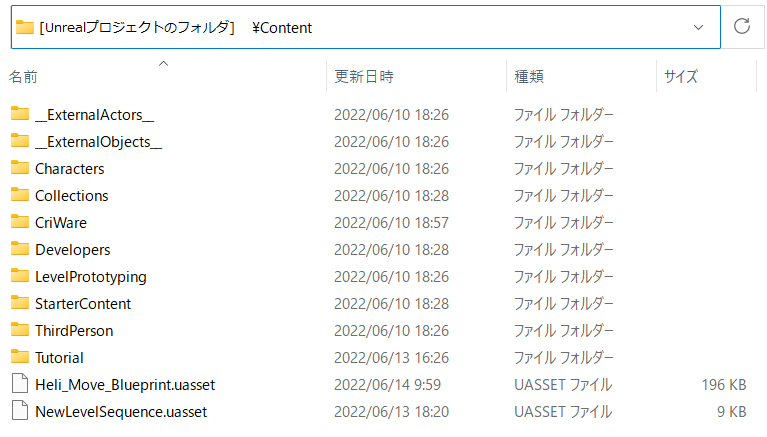
Heli_Move_Blueprintをレベル上に配置します。(場所はどこでも構いません)

この状態でゲームを実行すると、ヘリコプターが空を動き回ります。
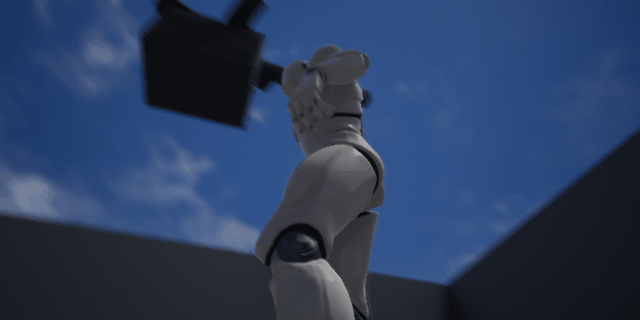
移動する物体から音を鳴らすには?
移動する物体から音を鳴らしたいときに最適な実装方法があります。
それは、物体(アクタ)に音源を貼り付ける実装方法です。
具体的にはアクタに"Atom Component"というコンポーネントを追加することで実現します。
Heli_Move_Blueprintを選択した状態で「ブループリントを編集」メニューの「ブループリントエディタを開く」をクリックします。

するとAtomコンポーネントが追加されます。

先ほど追加したAtomコンポーネントを選択した状態で詳細ウィンドウを見てください。
今回はSoundとして3D_Sound_Heli_Loop_3D_Cueを設定します。

音を聴いてみる

ゲームを開始して、音を聴いてみましょう。
動き回るヘリコプターからプロペラの音が聞こえてくることを確認してください。
ヘリコプターが左へ移動すると左から音が聞こえ、ヘリコプターが近づくにつれて音が大きくなります。