CRI ADX LEは、数多くの開発現場で採用されているサウンドミドルウェア「CRI ADX」を無償でご利用いただけるライトエディションです。
最先端のゲームサウンド制作現場でのニーズやノウハウが反映されており、高度なサウンド演出から細かい音の調整まで、全てがグラフィカルなツール上で直感的に行えます。
特長

1. 幅広いOS、ゲームエンジンでの開発に対応
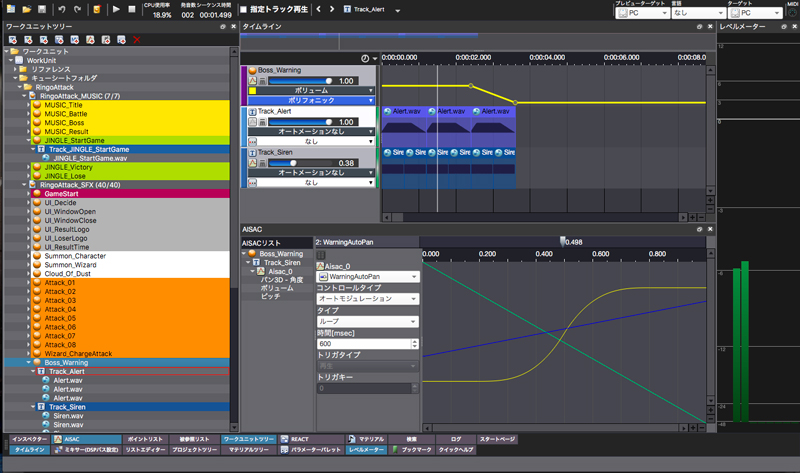
2. 直感的なツールと充実したデバッグ機能
また音数、CPU負荷などの再生状況を数値およびグラフで表示できるプロファイラ機能の実装により、効率的なデバッグに貢献します。
3. 独自圧縮コーデックでファイルサイズを小さく
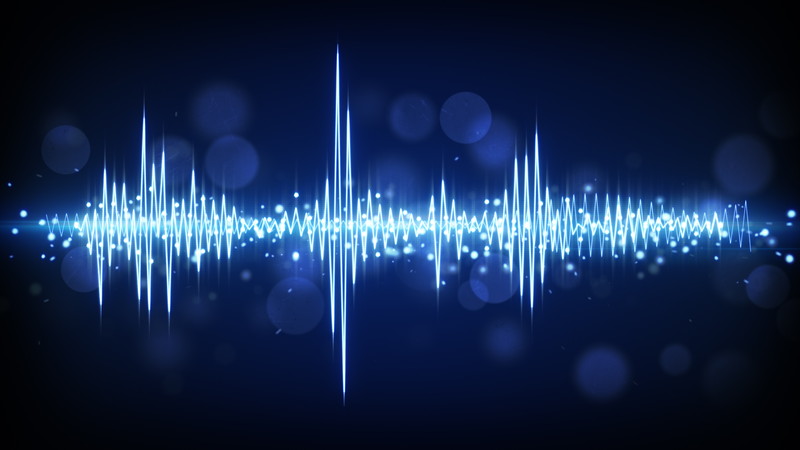
4. ゲームならではのリッチなサウンド演出を設計可能
ダウンロード
「CRI ADX LEに関するユーザー使用許諾契約書」の内容をご確認いただき、同意のうえでダウンロードしてください。
- Github等のバージョン管理サービスにアップロードする場合はprivateリボジトリにするか、CriWareフォルダは管理対象外としてください。
(CriWareフォルダを公開状態でアップロードしないでください。) - 書籍「Unityサウンド エキスパート養成講座」で使用しているADX LE SDKは2.10.04です。 同バージョンは、契約内容に同意の上こちらからダウンロードできます。
インストール方法
- 契約内容に同意の上、ダウンロードボタンからSDKをダウンロードしてください。
- ダウンロードしたZIPファイルを展開してください。
- 展開されてできたディレクトリ \cri以下を開発用PCの任意のディレクトリにコピーしてください。(推奨:Cドライブのルートディレクトリ)
※ディレクトリパスに日本語が入っていると、正常に動作しない可能性があります。
SDKの取り扱いについて
本SDKに収録されたすべての報は、株式会社CRI・ミドルウェアに権利があります。 SDKに同梱の使用条件をよくお読みの上、ご利用下さい。
動作環境
| 対応開発環境 | Unity / Unreal Engine 5 / C/C++ネイティブ / C#開発環境 |
| OS | Windows / macOS |
※ CRIWAREの対応OSポリシーについてはこちらをご確認ください。
ADX LEを使ったアプリ・ゲームを配布する方へ
「ADX LE」を使用したコンテンツ配信の条件(コンテンツの無償/有償に関わらず)
下記条件をすべて満たす場合のみ、ADX LEを使用したコンテンツをライセンス許諾料無償で配信することができます。
- 前年度年商が1,000万円以下の会社、または団体・個人であること
- コンテンツの配信元が自身であること(販売権を自身で持っていること) ・コンテンツの売上が1,000万円以内であること
※ 1,000万円を超えた場合は、「ADX」に移行いただきます。
著作権表記
ADX LEを使用したコンテンツを配信する場合、著作権表記が必須となります。 下記に従い、改変することなく表記してください。
1)【必須】文書による本ソフトウェアの著作権表記
ゲームやアプリ等のコンテンツ配信紹介ページ(iOS・Androidではストアの詳細テキスト)の末尾等に著作表記をお願いします。 日本語、英語のいずれかをお選びいただけますが、日本国以外の地域では英語版の記載をお願いします。
表記内容
| 言語 | 内容 |
|---|---|
| 日本語 | このソフトウェアには、(株)CRI・ミドルウェアの「CRIWARE」が使用されています。 |
| 英語 | Powered by "CRIWARE".CRIWARE is a trademark of CRI Middleware Co., Ltd. |
表記場所
| 対象 | 表記場所 |
|---|---|
| iOSアプリ | AppStore上で、アプリの「詳細情報」欄の末尾に記載して下さい。 |
| Androidアプリ | Google Playストアの場合はアプリの「説明」欄の末尾に記載して下さい。 その他のストアの場合は上記「説明」欄に順ずるテキスト内に記載して下さい。 |
| Nintendo Switch™ | 配信設定をするウェブサイトNCMSにて、タイトルの権利表記を入力する項目がございます。こちらに記載をお願いします。 |
| PC、Macアプリ、Web、音楽CDや映像作品など | ディスクで配布する場合は、パッケージの裏面または表紙、レーベル面などに記載して下さい。 位置・大きさは問いません。(ユーザーが目視できる大きさでお願いします。) ダウンロード販売のストアや、個人ウェブサイトなどで配布する場合は、ストアの商品説明欄などに記載して下さい。 |
| その他 | 手焼きディスクのみの頒布や、ダウンロードチケットの販売など印刷スペースが無い場合はCRI ADX LEに関するお問い合わせから相談ください。 |
2)【任意】ロゴによる本ソフトウェアの著作権表記
「ADX LE」のロゴ表示はあくまで推奨であり、必須ではありません。本項で扱う起動時以外のタイミングでの表示も可能です。
例:タイトル画面の右下に画像を配置、ゲームの配布サイト上にロゴ画像を貼り付け、スタッフロールに配置など。
配布物
| 内容 | 表記場所 |
|---|---|
| ロゴデータ | アプリケーション起動時、起動画面、info画面、クレジット画面などに表示してください。 |
ゲーム画面表示の例
ロゴは、サイズ以外の改変はせずにご使用ください。(禁止事項:縦横比の変形、カラー変更、要素の削除など)


3)【必須】対象コンテンツ使用者に対する禁止事項、著作権、免責ならびに権利事項の表記
下記の表記内容(EULA)を配置または記載し、コンテンツ使用者が確認あるいは同意等ができるようにしてください。
日本語、英語のいずれかをお選びいただけますが、日本国以外の地域では英語版をお使いください。
配置または記載場所
| 対象 | 配置場所 |
|---|---|
| コンテンツ実行ファイルを配布する場合(PC/Mac) | コンテンツの実行ファイルと同じ階層か、アプリの「Read Me」など利用者向けテキストと同じ階層に下記のテキストファイルを配置してください。 |
| コンテンツ実行ファイルを配布する場合(iOS/Android) | Unity Project内の「StreamingAssets」フォルダに下記のテキストファイルを配置してください。 |
| コンテンツ実行ファイルを配布しない場合(コンテンツ使用者が個別のコンテンツ実行ファイルを閲覧できない場合を含む) (Nintendo Switch™) | ゲームやアプリ等のコンテンツ配信紹介ページの末尾、またはコンテンツ使用者が確認あるいは同意等ができるところに下記の表記内容を記載してください。 |
| その他 | 配置や記載が可能なところが全くないなどの場合はこちらからご連絡ください。 |
記載内容
| 言語 | 内容 |
|---|---|
| 日本語 | 「CRI ADX LE使用許諾契約書」 このアプリケーションには、CRI・ミドルウェアが知的財産権を有している「CRI ADX LE」のランタイムライブラリが含まれています。 あなたは、このライブラリを逆コンパイルしたり解析することはできません。 このライブラリの全体または一部を、あなたのソフトウェア開発に再使用することはできません。 再販売したり、貸与、ライセンス、販売を行うことはできません。 いかなる場合においても、CRI・ミドルウェアは、このアプリケーションの使用に起因する、偶発的、間接的、懲罰的、模範的な損害についていかなる責任も負いません。 以上 |
| 英語 | This application includes CRI ADX LE runtime libraries. You may not reverse engineer, decompile nor disassemble these runtime libraries. You may not reuse these runtime libraries and/or any part there of for your software development. CRI Middleware has intellectual property rights of CRI ADX LE, You may not resell, rent, license or distribute them. In no event will CRI Middleware be liable to you on any legal theory for any special, incidential, consequential, punitive, exemplary damages arising out of the use of this application. |
テキストファイル
下記ファイルを解凍して得られる CRI_ADX_LE_End_User_License_Agreement.txt をお使いください。
CRI_ADX_LE_End_User_License_Agreement.zip(1,077byte)
ストア等の個別規定
上記に加えて、ストア等の配布手段においてEULAに関する表示や同意取得の規定がある場合はそれに従ってください。
規定があるストア等の例
| 対象 | 記載場所 |
|---|---|
| Steam | サードパーティーEULAに上記の表記内容を記載してください。配布者が定めるコンテンツ自体のEULAがある場合は、その末尾に記載してください。 |
4)ヤマハ「Sound xR」機能を利用する場合の技術利用表示とロゴ表記について
ゲームやアプリ等のコンテンツ配信紹介ページ(iOS・Androidではストアの詳細テキスト)の末尾等に技術利用表示をお願いします。
日本語、英語のいずれかをお選びいただけますが、日本国以外の地域では英語版の記載をお願いします。
技術利用表示について
表記場所
| 対象 | 表記場所 |
|---|---|
| iOSアプリ | AppStore上で、アプリの「詳細情報」欄の末尾に記載して下さい。 |
| Androidアプリ | Google Playストアの場合はアプリの「説明」欄の末尾に記載して下さい。 その他のストアの場合は上記「説明」欄に順ずるテキスト内に記載して下さい。 |
| Nintendo Switch™ | 配信設定をするウェブサイトNCMSにて、タイトルの権利表記を入力する項目がございます。こちらに記載をお願いします。 |
| PC、Macアプリ、音楽CDや映像作品など | ディスクで配布する場合は、パッケージの裏面または表紙、レーベル面などに記載して下さい。 位置・大きさは問いません。(ユーザーが目視できる大きさでお願いします。) ダウンロード販売のストアや、個人ウェブサイトなどで配布する場合は、ストアの商品説明欄などに記載して下さい。 |
| その他 | 手焼きディスクのみの頒布や、ダウンロードチケットの販売など印刷スペースが無い場合はこちらからご連絡ください。 |
表記場所
| 言語 | 内容 |
|---|---|
| 日本語 | ○○(Sound xRご利用のタイトル名)はヤマハ株式会社の立体音響技術 Sound xR を用いています。 |
| 英語 | This application uses Sound xR spatial audio processing engine for earphones and headphones, i.e. Binauralizer from Yamaha Corporation. |
ロゴ表記について
「Sound xR」のロゴ表記は任意となります。お使いになる場合はこちらからご連絡ください。
5) Appleプラットフォーム [iOS/macOS] における理由の宣言が求められるAPIについて
Appleから下記の文書がリリースされました。 2024年春以降に、理由の宣言が必要なAPIをアプリでどのように使用しているかを説明するためのプライバシーマニフェストに含めることが義務付けられます。
https://developer.apple.com/jp/news/?id=z6fu1dcu
弊社製品において該当のAPIを使用しており、使用理由はAppleに承認された範疇に収まっていることを確認しています。 上記ライブラリが含まれる対象の製品およびプラットフォームは以下の通りです。
対象製品/対象プラットフォーム
| 対象製品 | 対象プラットフォーム |
|---|---|
| CRIWARE Unity Plug-in for Smartphone CRIWARE SDK for Unreal Engine (Smartphone) ADX LE Native SDK for iOS | iOS/macOS |
対象製品を利用したアプリをApp Storeに公開する場合、以下のプライバシーマニフェストファイルをダウンロードし、アプリをビルドするXcodeプロジェクトに適用してください。
https://www.criware.jp/zip/PrivacyInfo.xcprivacy.zip
サポート・FAQ
ADX LEのご利用者の皆様向けには個別サポートは行っておりません。 不具合報告や技術的な質問をしたい場合、下記のリンクをご参考ください。
ADX LE関連のFAQです。
質問フォーラムや匿名質問フォームがご利用いただけます。ぜひご利用ください。
ゲームサウンド制作に関する話題が広く集まるチャットコミュニティです。
CRIのスタッフも常駐しており、ADX LEについても気軽に質問が可能です。