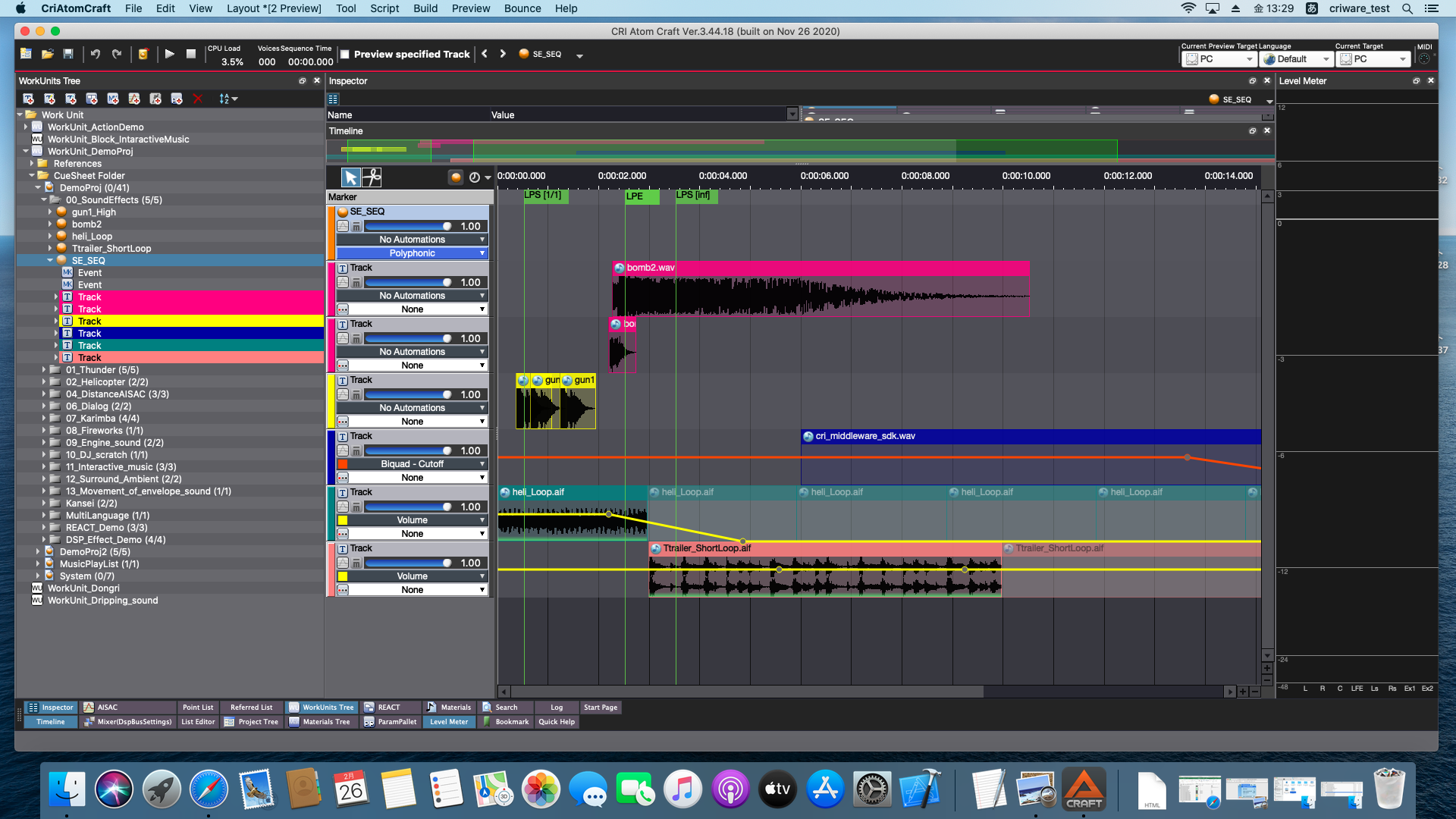|
CRI ADX
Last Updated: 2025-05-07 13:34 p
|
 |
CRI ADX
Last Updated: 2025-05-07 13:34 p
|
To compare with the features of version 2, please refer to Differences with the V2 and the V3 .
CRI Atom Profiler can now be run as a standalone app.
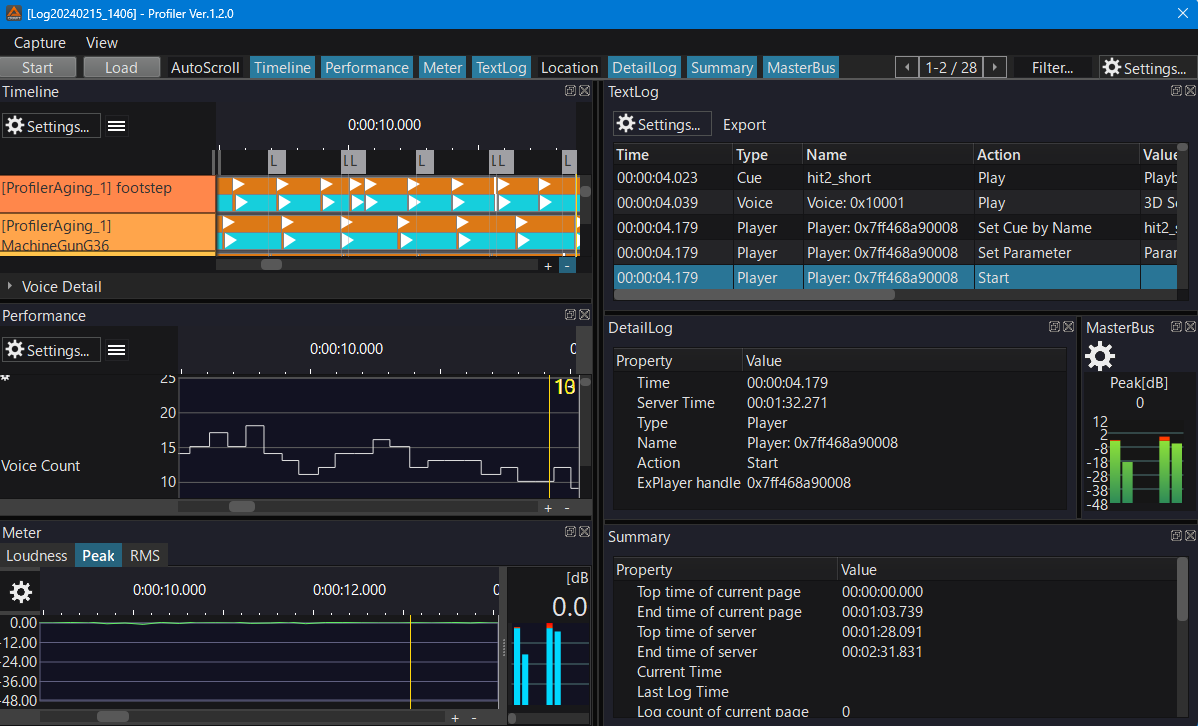
Added a "target identification condition" to Action Track , which sets a match condition for the name of the target object that will cause the action to occur.
Previously, it was necessary to prepare an action for each target Cue, but with the addition of "target identification conditions," it is now possible to create actions that target multiple Cue .
For example, you can create a volume change action that targets all Cue whose Cue name starts with "BGM_".
Added Mixer action track for creating mixer-targeted actions.
Applying a snapshot to the mixer is now possible via an action.
Now supports virtual 3D sound playback for earphones/headphones using Yamaha Corporation's "Sound xR."
For more information, see the Software Binauralizer entry.
The following playback formats are supported:
This feature allows to apply Snapshots to individual buses.

Bus snapshots can also be combined.
Therefore, you do not need to prepare a multitude of snapshots for each situation.
This makes it easier to manage the projects with effects.
For details, please refer to:
The updates include:
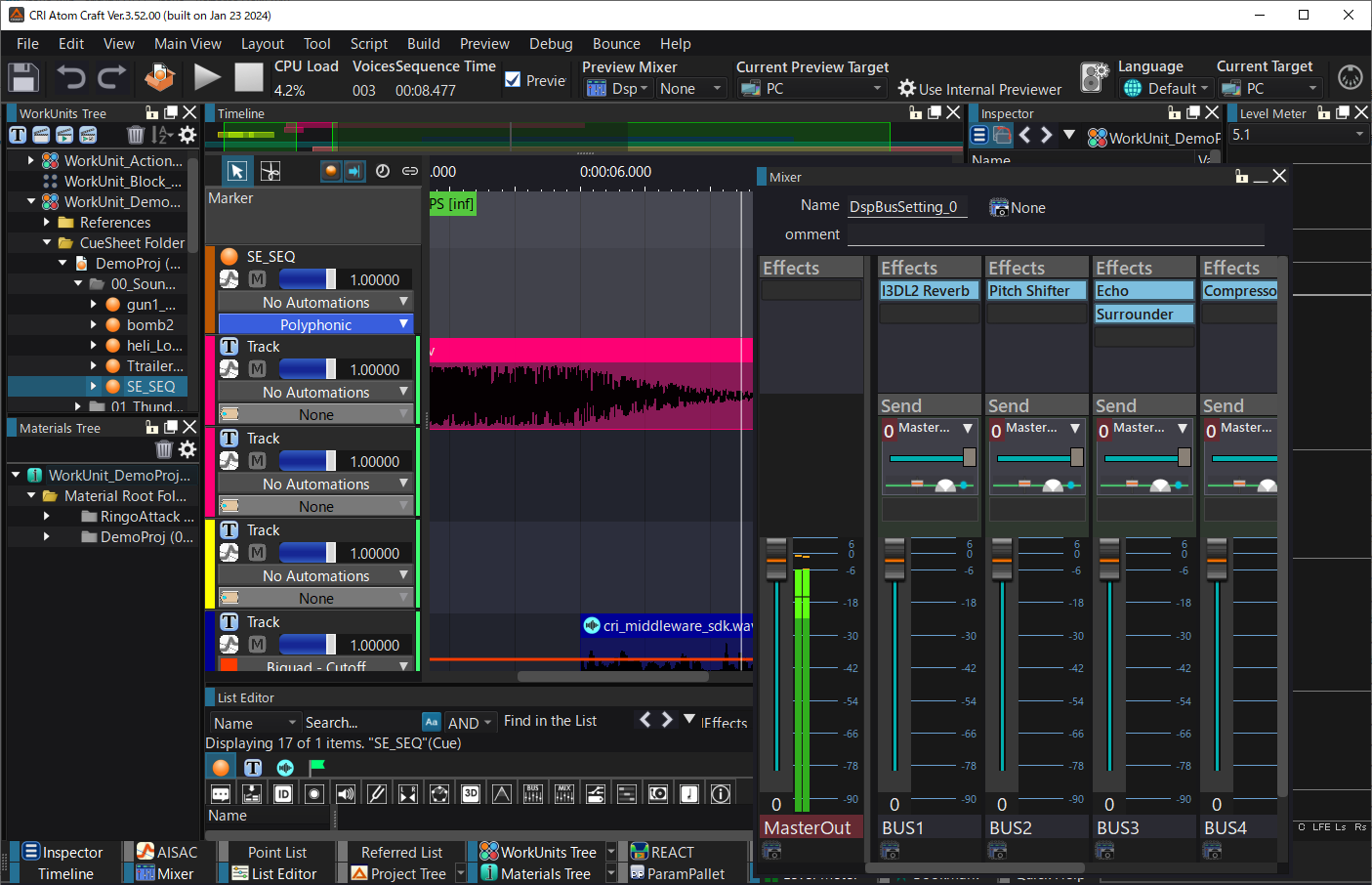
Parameter-triggered Action is used to trigger an Action in a Cue when the value of a parameter meets a certain criteria.
For instance, "Play the Cue when the value of the AISAC controller is 0.5 or less".
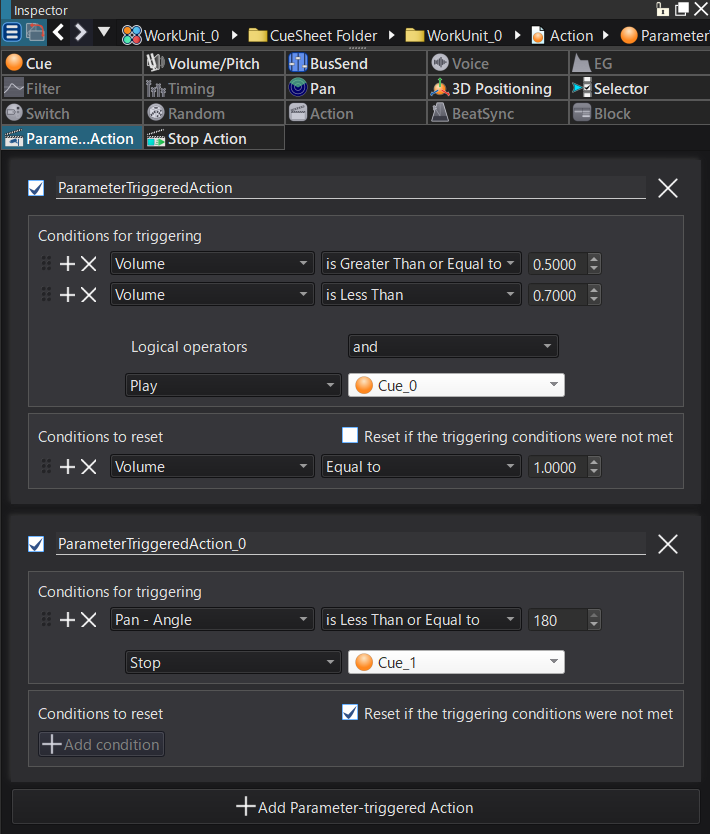
Stop Action is the Action used to automatically trigger an event when a Cue is stopped.
For instance, "when the elevator stops, play the arrival sound".
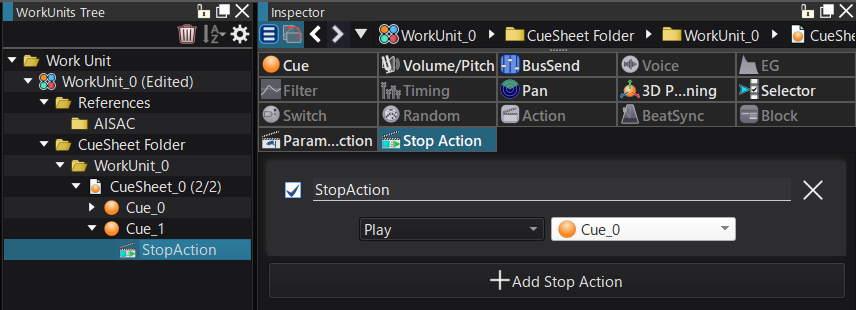
Waveforms in the formats listed below can now be used as input Materials.
Binaural preview is also available via the CriSpatializer.
A Start Marker can now be specified by using a Selector.
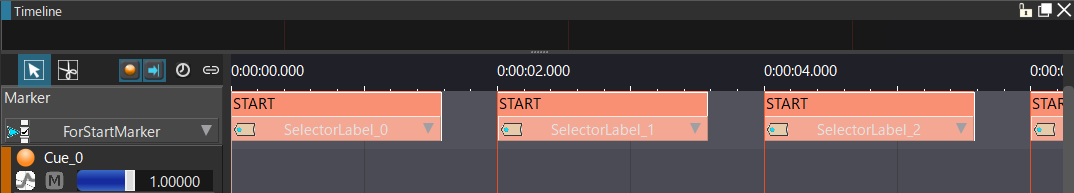
Multiple BeatSync Tracks can now be created (instead of only one before).
BeatSync can now be performed differently on a BeatSync Track basis. A BeatSync Track is linked to the right sync target Action using BeatSync Label .
Divide work units into folders is available.
Used to only display the Work Units you are editing (especially useful when working as part of a large team).

It is possible to display Project Tree , Work Unit Tree , and Materials Tree simultaneously.
This feature can be used for:
It is possible to view as many objects as they are trees, to easily check and compare them.
For example, if a Cue Sheet contains many Cues and some of them are not visible, it is still possible to display the first and last Cues side by side in different trees.
The need for vertical scrolling can be reduced (e.g. when moving or copying objects).
Objects can also be dragged and dropped from one tree to the other.
This makes it easier to create Cue links between Cues that are far apart in the hierarchy.
For further details, please refer to the "Adding/Deleting Tree Views" section of Multiple view of trees .
Previously, selecting an object in a tree or list would toggle the contents of other views.
Starting with this update, it is possible to pin the content displayed via the new "Link Mode" feature.
For further details, refer to "Link mode to View" section in Multiple view of trees .
Supports the playback of the original audio of the Materials.
This makes it easier to compare the original audio with the encoded one.
For details, refer to Original sound playback .
With this update, it is possible to acquire and output the profiler logs from the command line version of CRI Atom Craft.
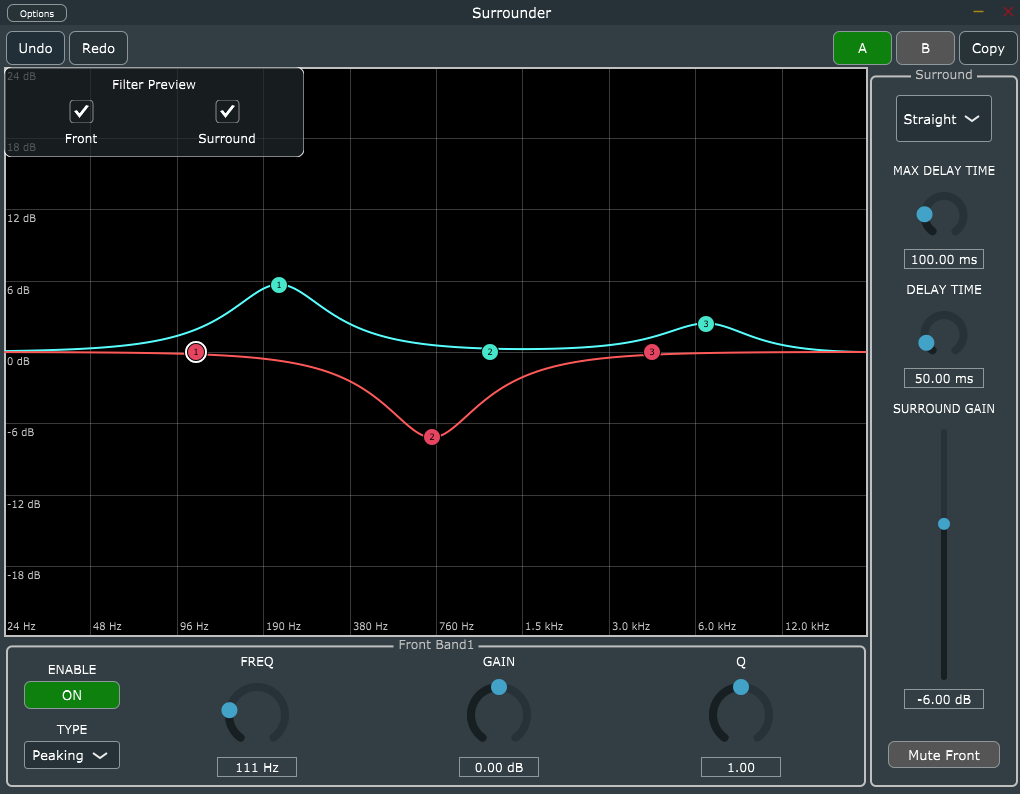
Added I3DL2 reverb version 2. The parameters of the algorithm used in version 2 match more closely the parameters of the I3DL2 standard. However, you can adjust the settings if you wish to use version 2 for these projects.
Marker duplication can be used below:
These new functions have been added:
They support the existing Robot functions.
For details, refer to About the CRI Atom Craft Robot .
For details, refer to About the CRI Atom Craft Robot .
The Compressor and Limiter are available as custom effect plugins.
Visualizing how the effect is applied during preview makes it easier to adjust its parameters.
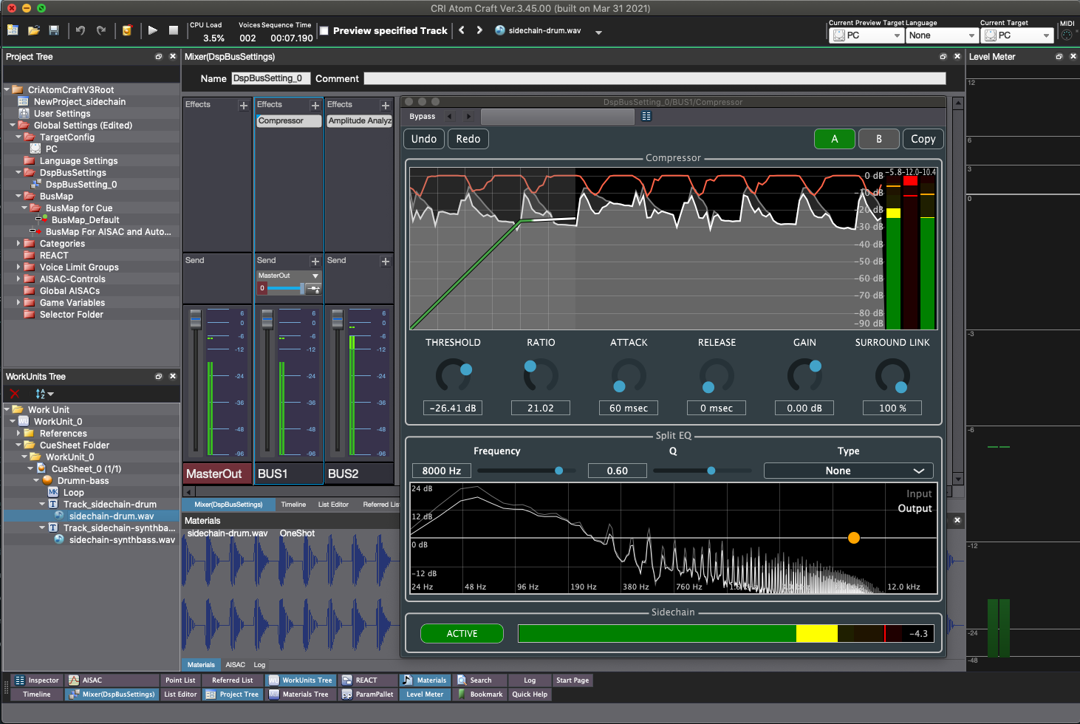
For details, refer to ASR Custom Effects Plugin .
Bus parameter operation is compatible with AISAC, and parameters can now be controlled in real-time.
The Bus parameters that can be controlled by the Mixer AISAC are:
For details, refer to Mixer AISAC .
For the HCA codec, the sound quality has been improved while keeping the same compression ratio.
The target is game data created in CRI Atom Craft Ver.3.45.00, CRI Atom Encoder Ver.3.00.06 or higher.
However, the decoding load has increased slightly.
The library can also play back data encoded before this improvement.
For details, refer to About the CRI Atom Craft Robot .
You can use Nuendo's "Game Audio Connect" function to seamlessly connect CRI Atom Craft with Nuendo, which allows for audio assets to be easily transferred to our middleware.
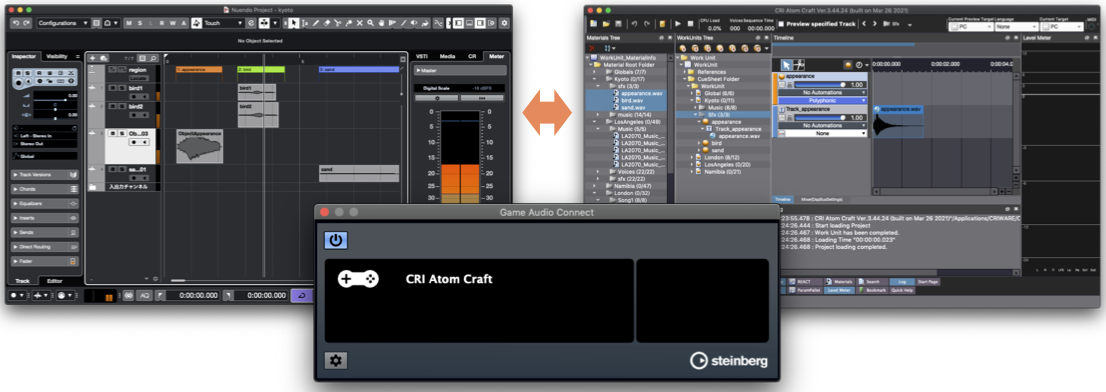
For details, refer to Integration with Nuendo .
CRI Atom Craft Robot is a feature that helps reducing human error and time-consuming work by automating tasks, e.g., registering a large number of sound files in CRI Atom Craft, batch-changing the settings of the registered sound data, etc... For example, you can use the Robot feature to do the following:
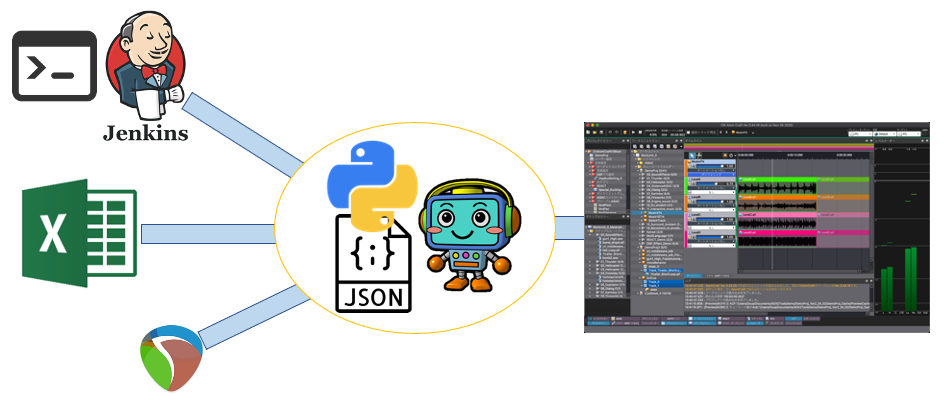
The CRI Atom Craft Robot feature contributes to reducing the workload of sound designers, simplifying data creation for managed games, and improving sound production workflows.
For details, refer to About the CRI Atom Craft Robot .
32-Bands Equalizer, Matrix are custom effects plugins.
With the custom effect plug-ins, you can now do the following:
For details, refer to ASR Custom Effects Plugin .

Added AISAC linked to sound source vertical directions (angle of elevation and angle of depression) at Set Cue : Listener-relative elevation AISAC control, Sound Source-relative elevation AISAC control.
For details, refer to 3D Positioning .
Added a Pan type parameter to set the pan type (Pan / 3D positioning) at the Cue level.
The pan type of a newly added Waveform Region will inherit from the Cue's pan type.
You can change the settings of each individual Waveform Region to overwrite the Cue settings.
Added the "Cue Priority Short Distance Priority" flag for playback priority based on distance to the Category Cue limit item.
When set to "True", you can stop the Cue according to the Cue limit, and select the farthest distance with the Pan type of the Cue with the lowest priority as "3D Position".
For details, refer to Categories .
Originally, the first Send Destination of the Bus Map was set to MasterOut, but now you can specify an arbitrary Bus name.
By setting the MasterOut to 0 in the bus send settings of the Cue, the MasterOut can be turned off without needing to set the volume to 0.
Improved the processing speed when performing local file synchronization for a large number of audio files.
Switched to online license authentication when launching ADX2 tools (CRI Atom Craft, CRI Atom Encoder).
Differences from previous license authentication systems
Tool License application
Use the "CRIWARE Authorization Tool(CriAuthorizationTool)" included in the SDK to apply for the Tool License.
For details about the Tool License application, refer to License Authentication System Guide .
Applying for a Project Key
Project Key Application Form to apply for Project Key. After obtaining the Project Key, register the Project Key online from Project Key Management in CRI Atom Craft and apply the requested permissions.
For details about the Project Key application, refer to About the project key .
Supports the export of the data in ACF and ACB files in .JSON format.
For details, refer to JSON output Build (Export data) .
"CRI Solv", a tool for browsing waveform files in list format, has been added to the ADX2 tool package.
This tool allows the simultaneous browsing and previewing of a large number of waveform files on the PC and offers a search function.
For details, refer to the "CRI Solv User Manual".
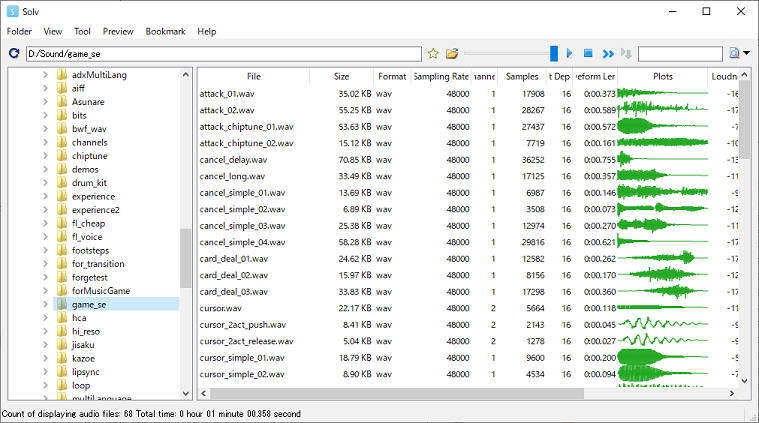
Location of CRI Solv
The following updates and changes have been made due to the update of CRI Atom Encoder Version 3.
For details, refer to Changes from V2 version of CRI Atom Encoder , CRI Atom Encoder for console .
CRI Atom Tools Ver.2 was removed from various SDK packages and ADX2 tool single package.
In the future, "CRI Atom Tools Ver.2 single package" will be released individually on the technical support site.
When using CRI Atom Tools Ver.2, please download the individual "CRI Atom Tools Ver.2 single package".
Added support for splitting, trimming and fading of Waveform Regions.
This is very useful for processing dialog and adding slight variations to sound effects.
For details, refer to Waveform region editing in the timeline .
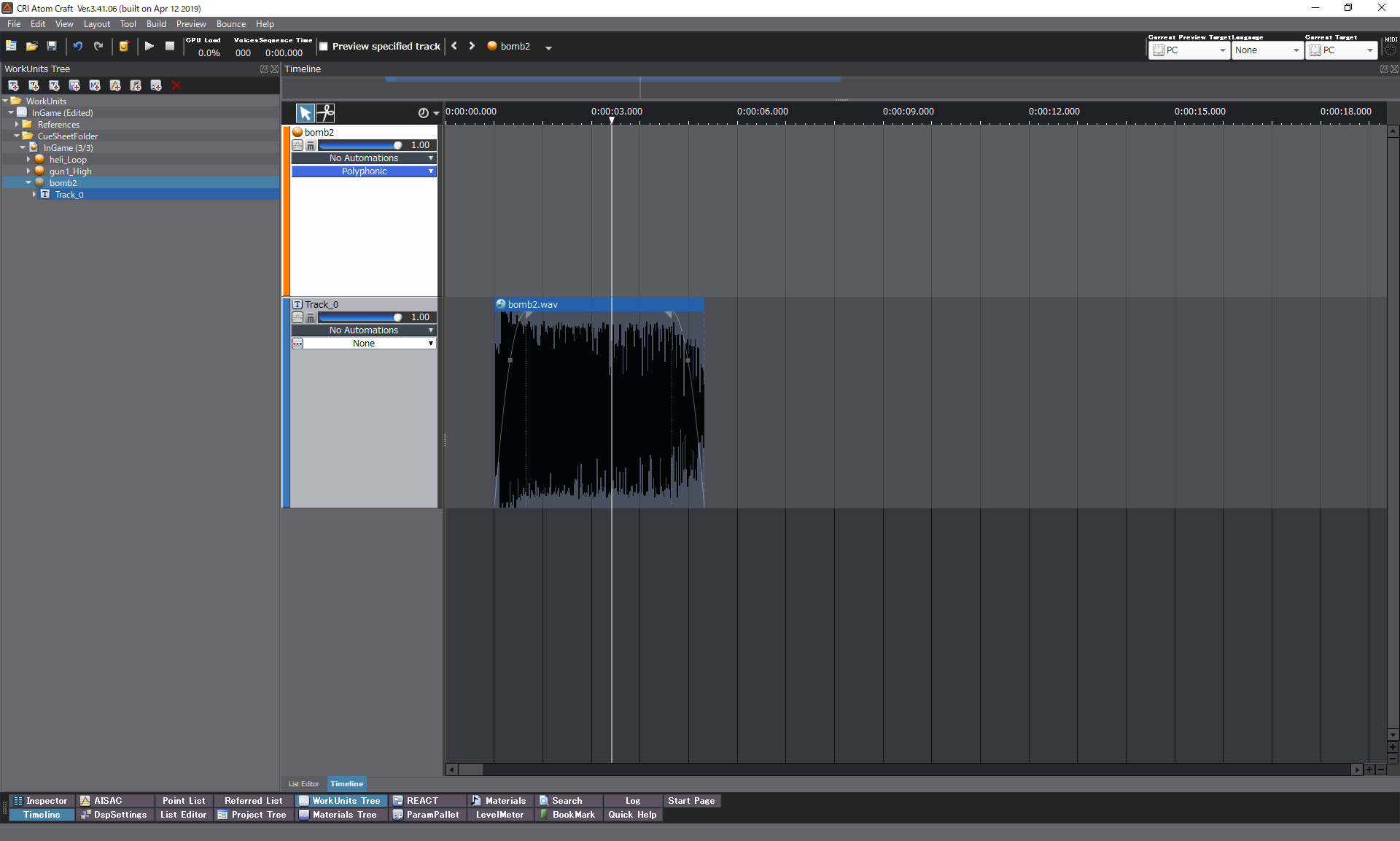
For details, refer to List Edit .
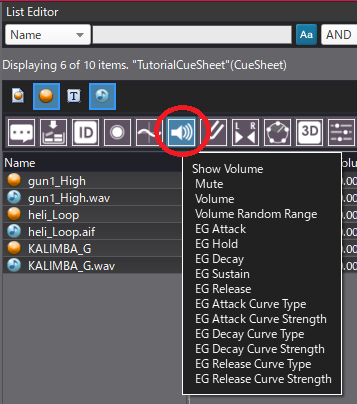
Added support for VST2.4 plugins.
You can use your own effect plugins.
In addition, you can easily use high quality sound processing in the game by using plugins available from third-party developers.
For details, refer to Custom Effect Plugin .
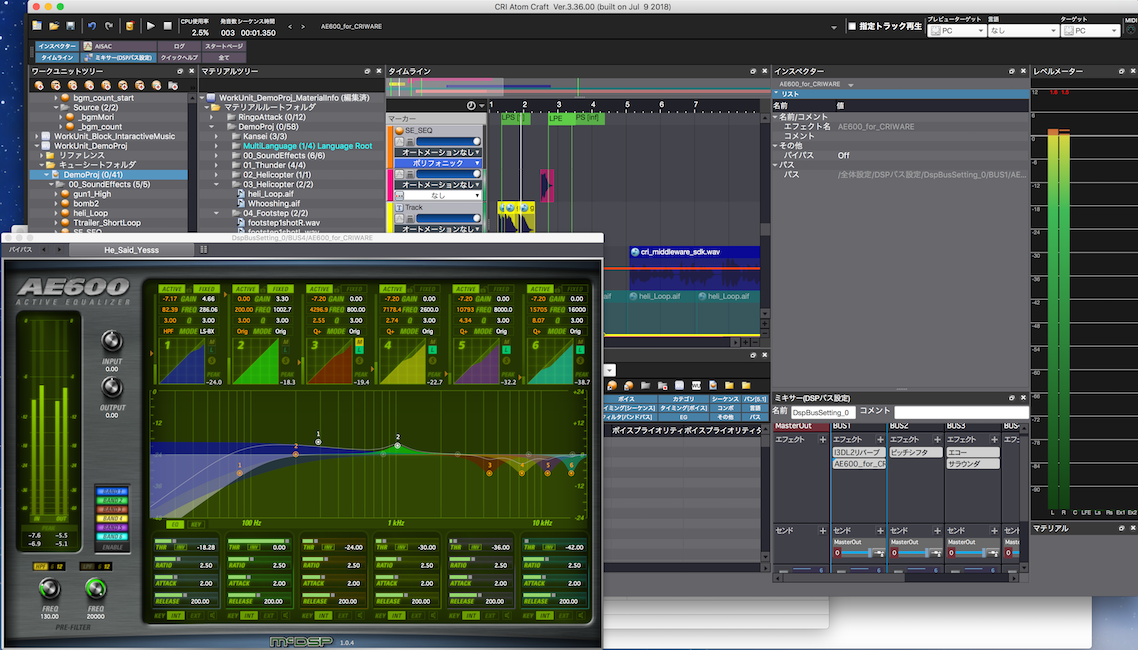
You can customize the layout based on your preference.
You can also switch to another layout by using the preset layout function.
For details, refer to Layout menu .
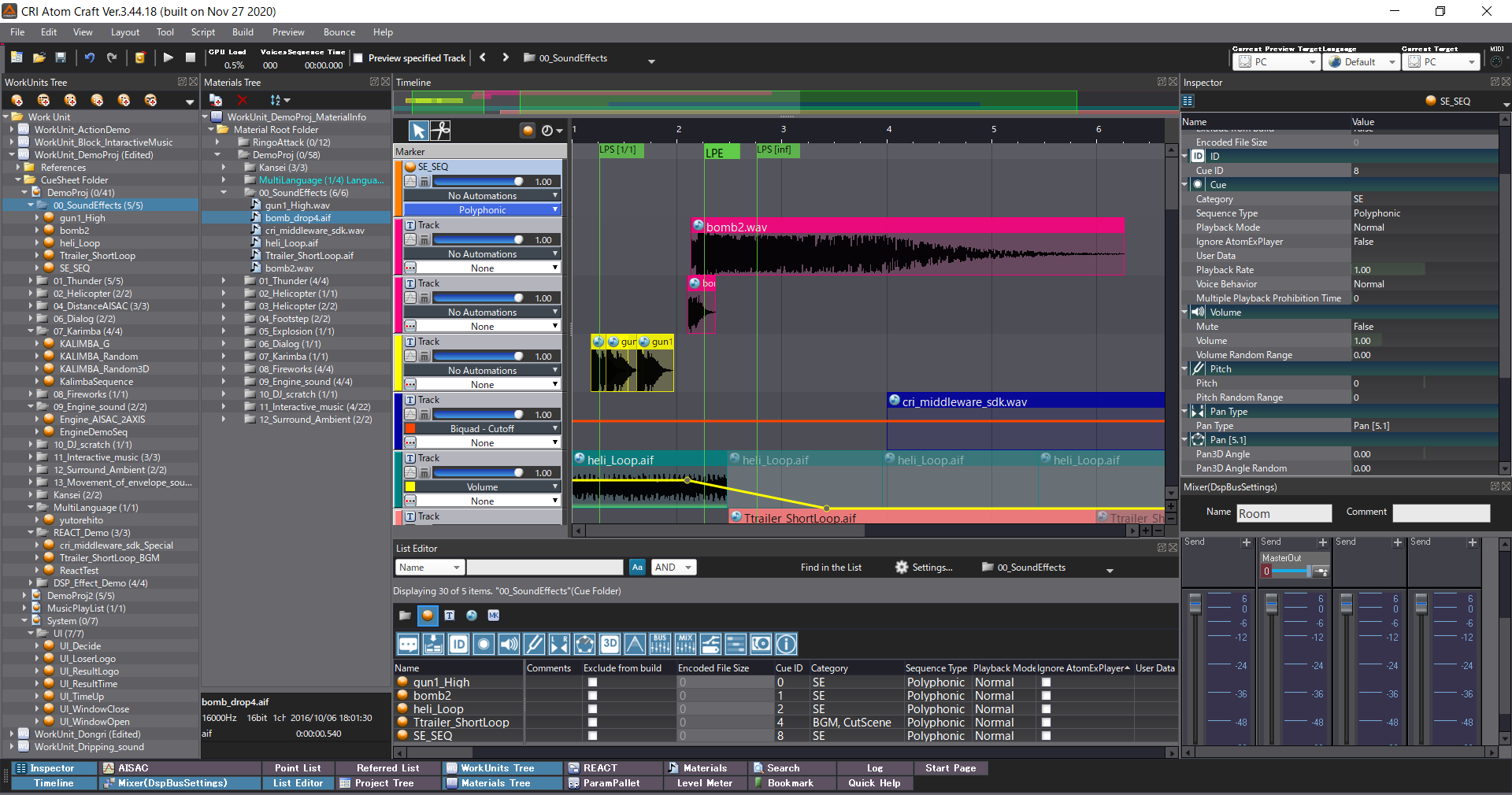
Version 2 supported only Windows, but Version 3 can now also be used on macOS.
For prerequisites, refer to Operating environment for CRI ADX tools .